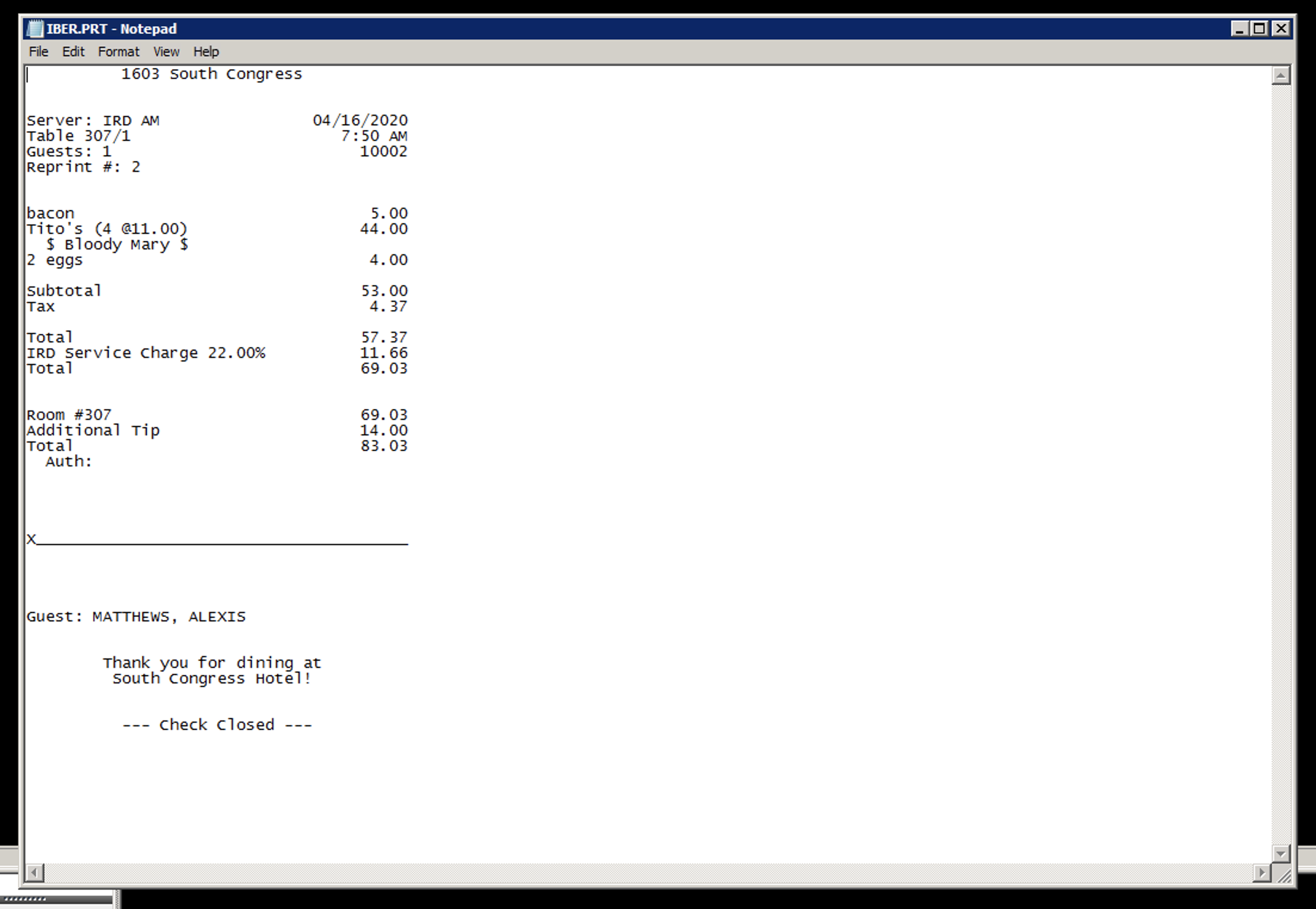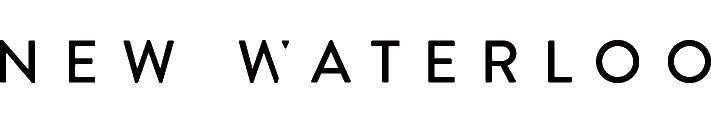You may find it necessary to reprint guest checks for reporting, records, or troubleshooting purposes. This is an easy process and here's how to do it!
- Log into Aloha Configuration Center and go to Reports -> Aloha Point-of-Sale -> Reprints.
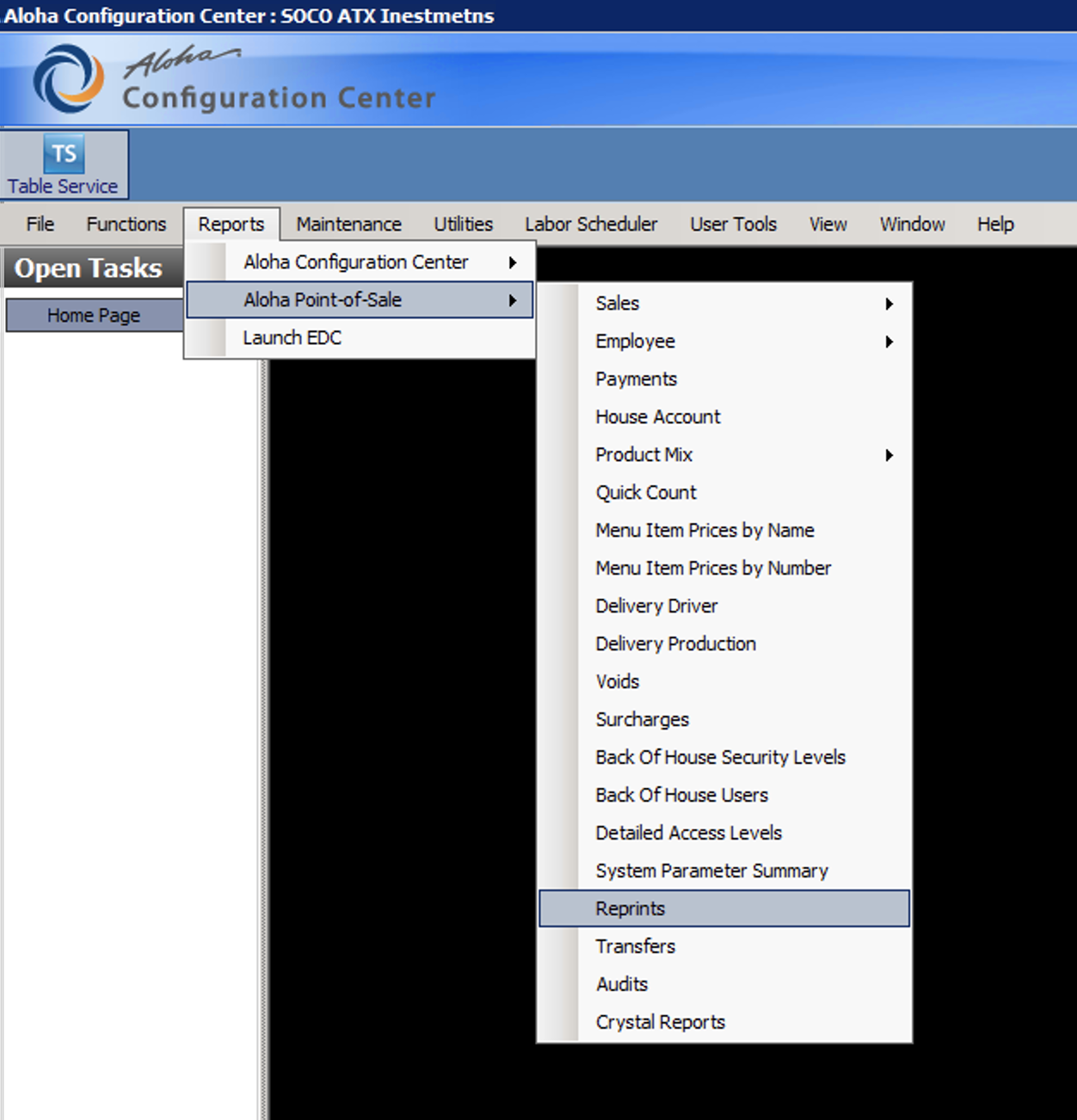
2. This will open a new window. Go to Reprint -> Guest Check.
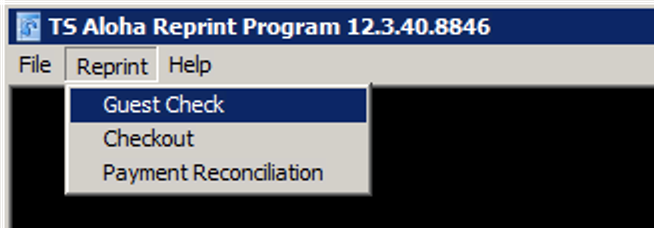
3. Select the date for which you'd like to reprint guest checks.
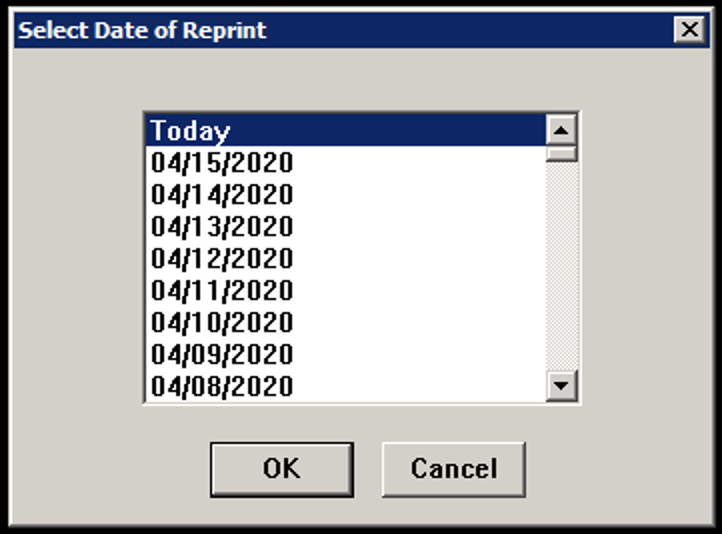
4. Select the check(s) you'd like to reprint. You can select multiple checks to reprint in one session.
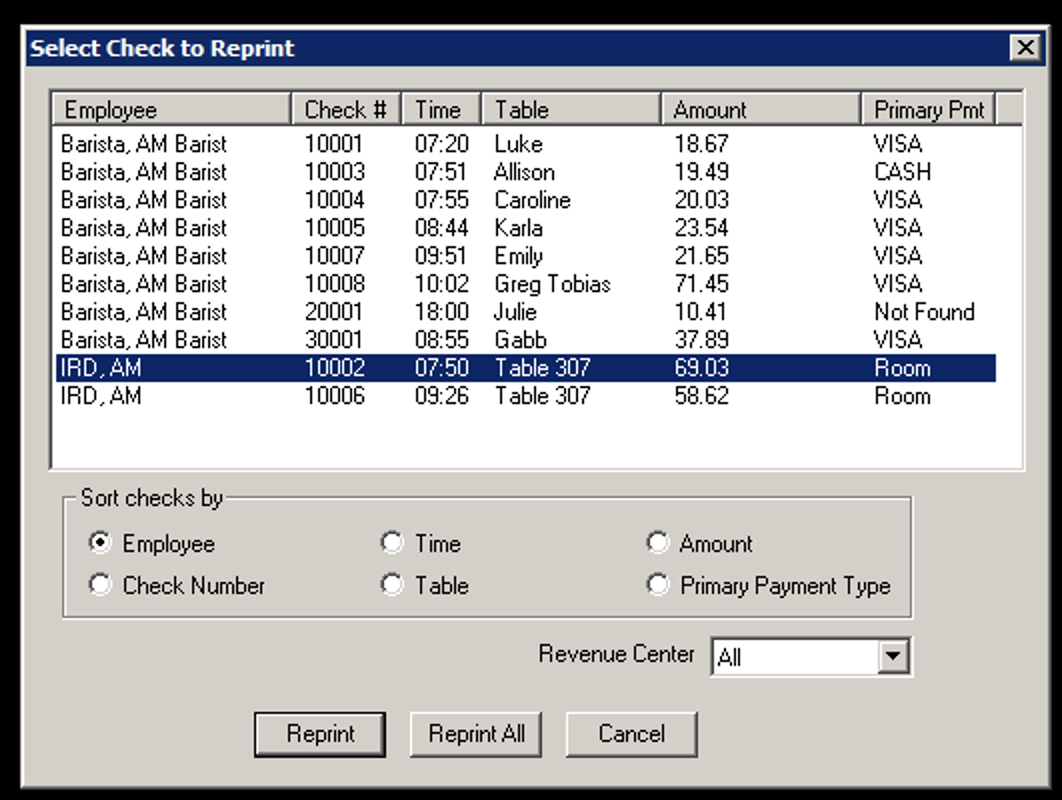
5. Here's your reprint! From here, you can copy this text from Notepad on the server to a text document on your Mac and save it as you please.