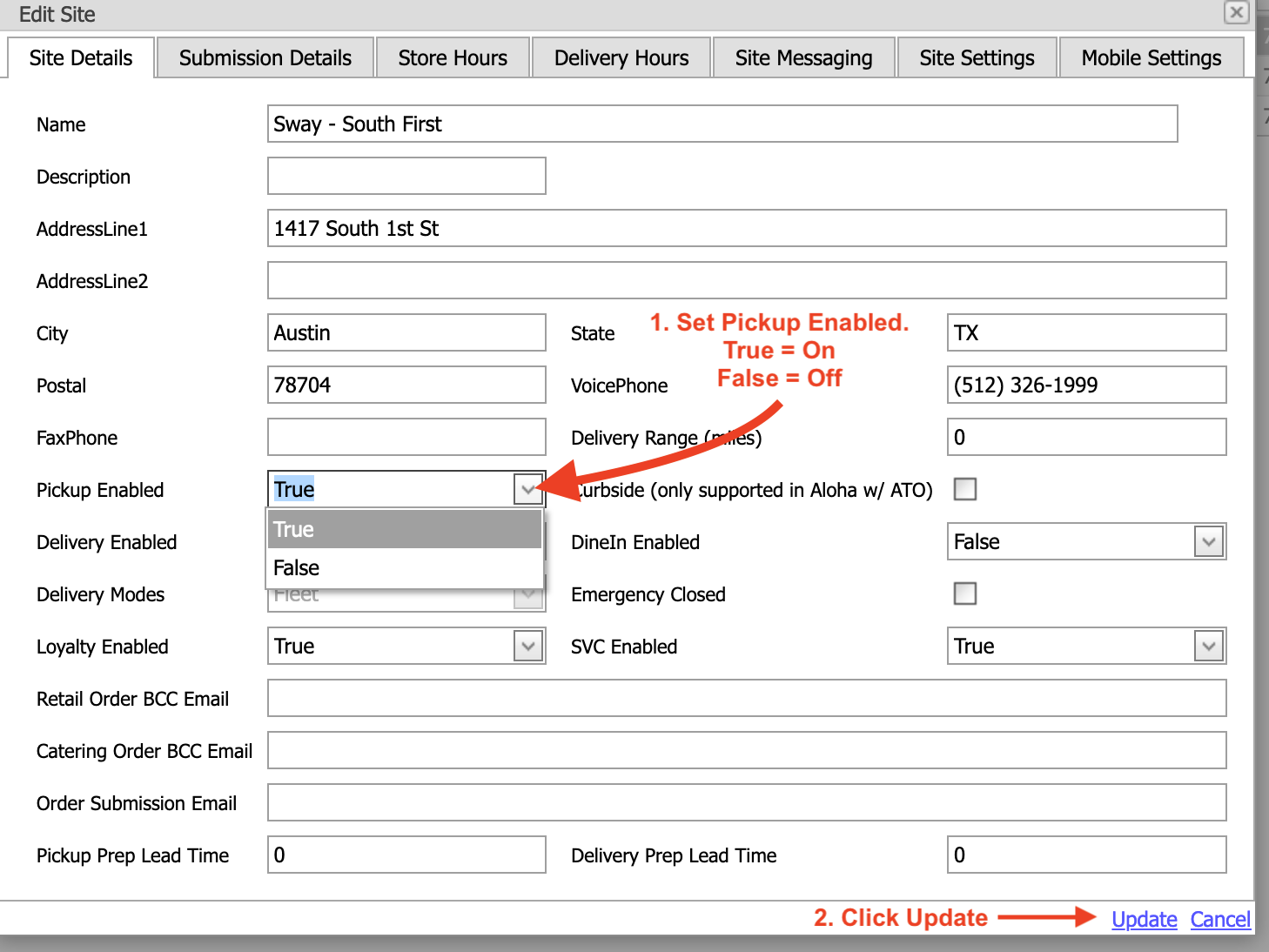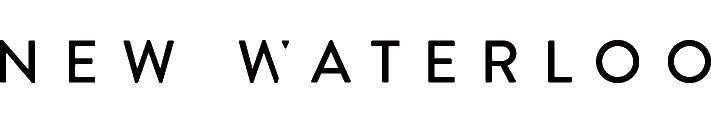1. Go to https://admin1.alohaorderonline.com/Login.aspx
2. Log in with your credentials provided by IT.

3. Go to Configuration -> Site Setup -> Sites.
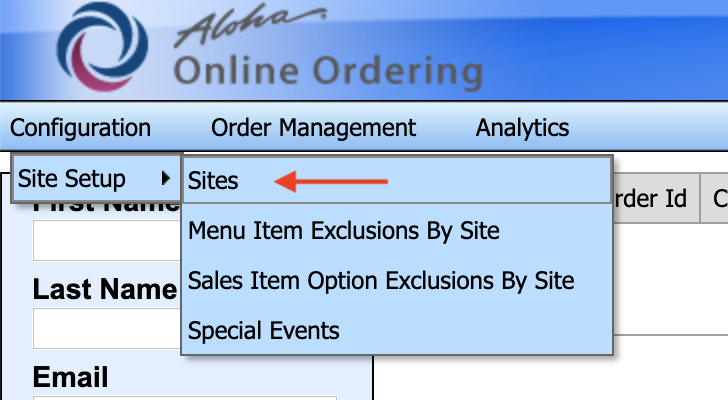
4. Select the site you would like to edit and click Edit Site.
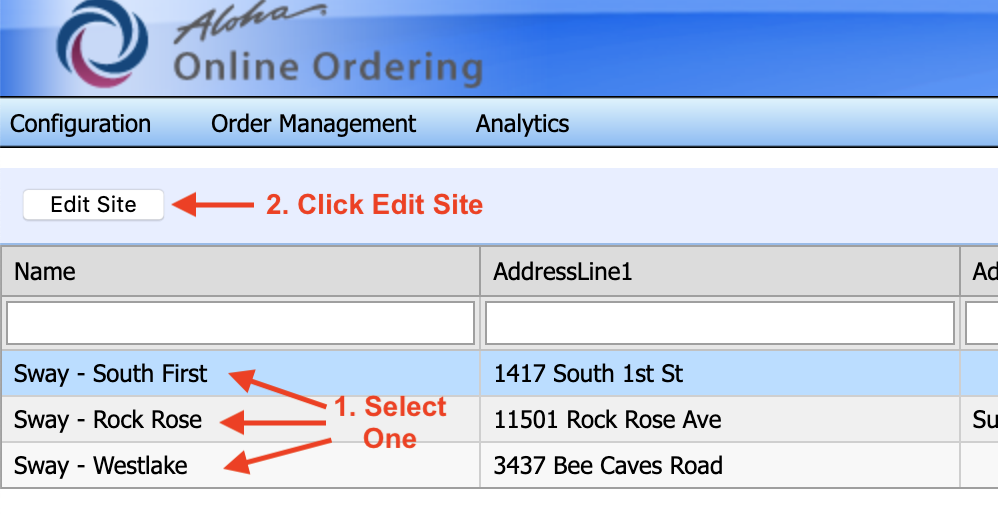
5. Set Pickup to False to turn ATO off, or True to turn ATO on. After making your selection, click Update. After this step, you're done!