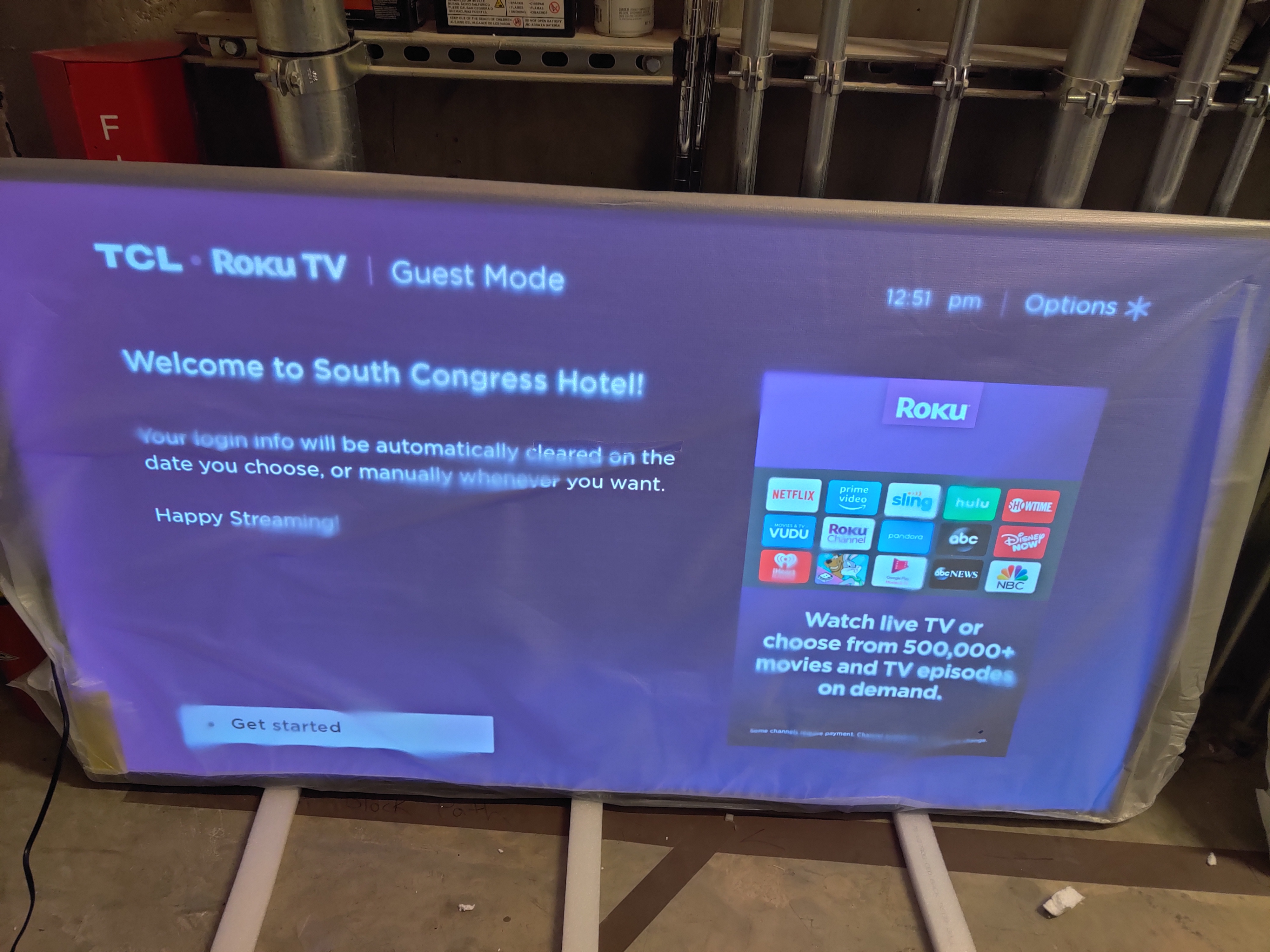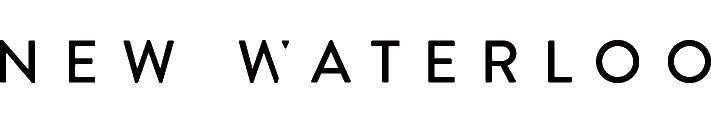1. Plug the TV into power
This can be done either during installation or, if setting the TV up for later installation, can be done once the TV has been unpacked to the point of the wrapper.
Once the TV has booted and shows this screen, use the remote to select English.

2. Set for home use
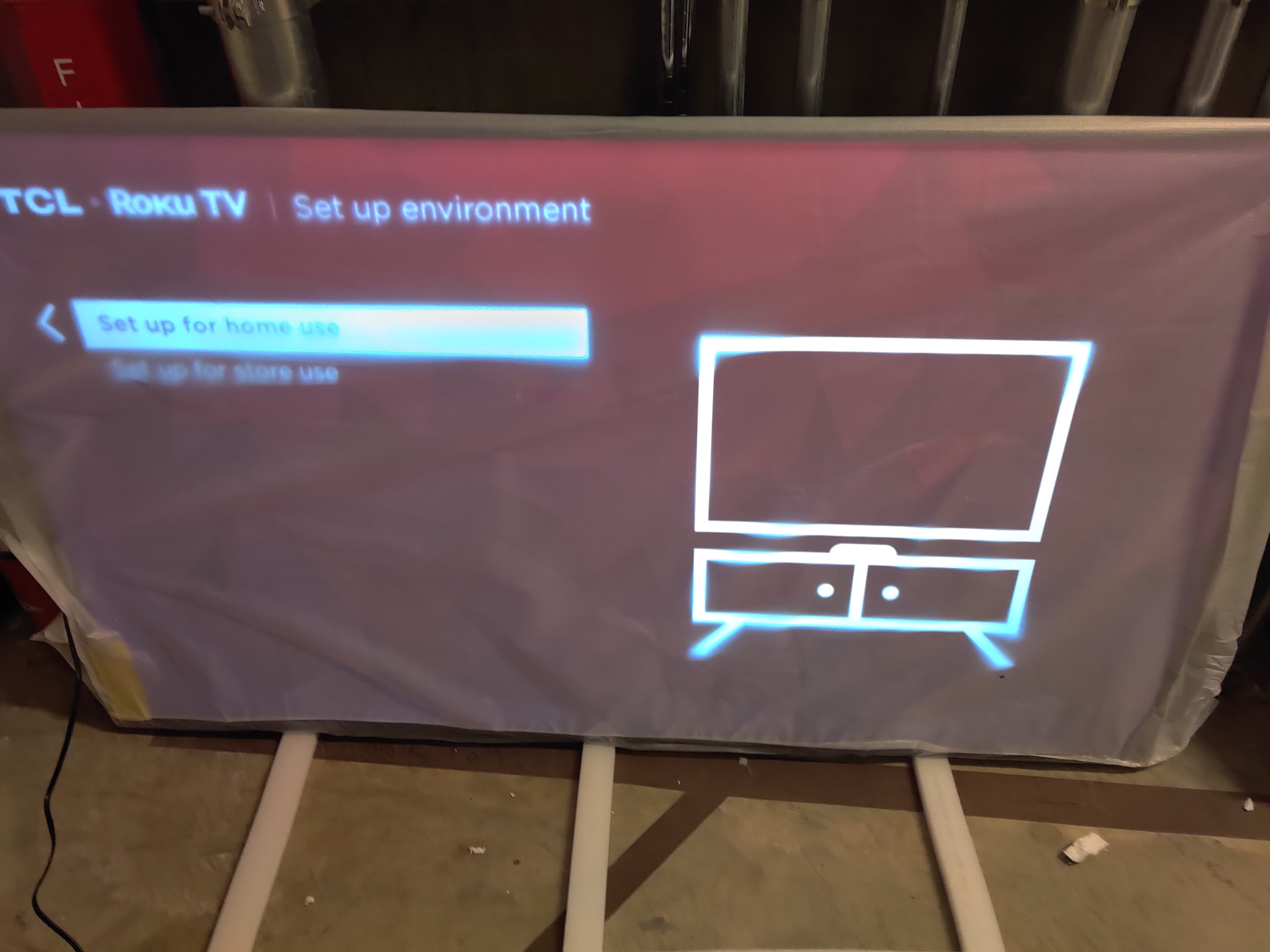
3. Connect to Wi-Fi
Use the credentials provided by IT.
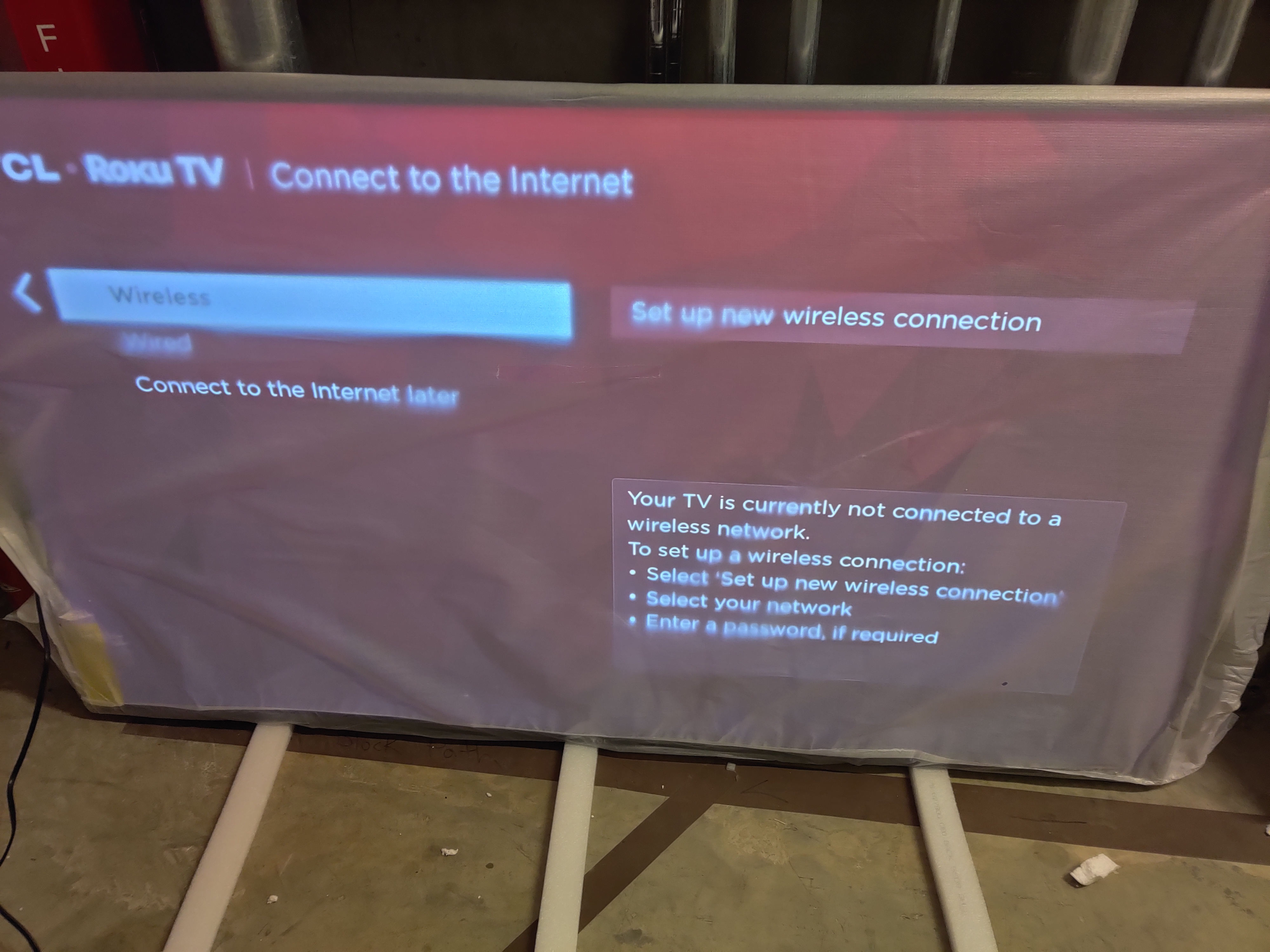
4. Updates
After connecting to Wi-Fi, the TV will look like this for a moment:
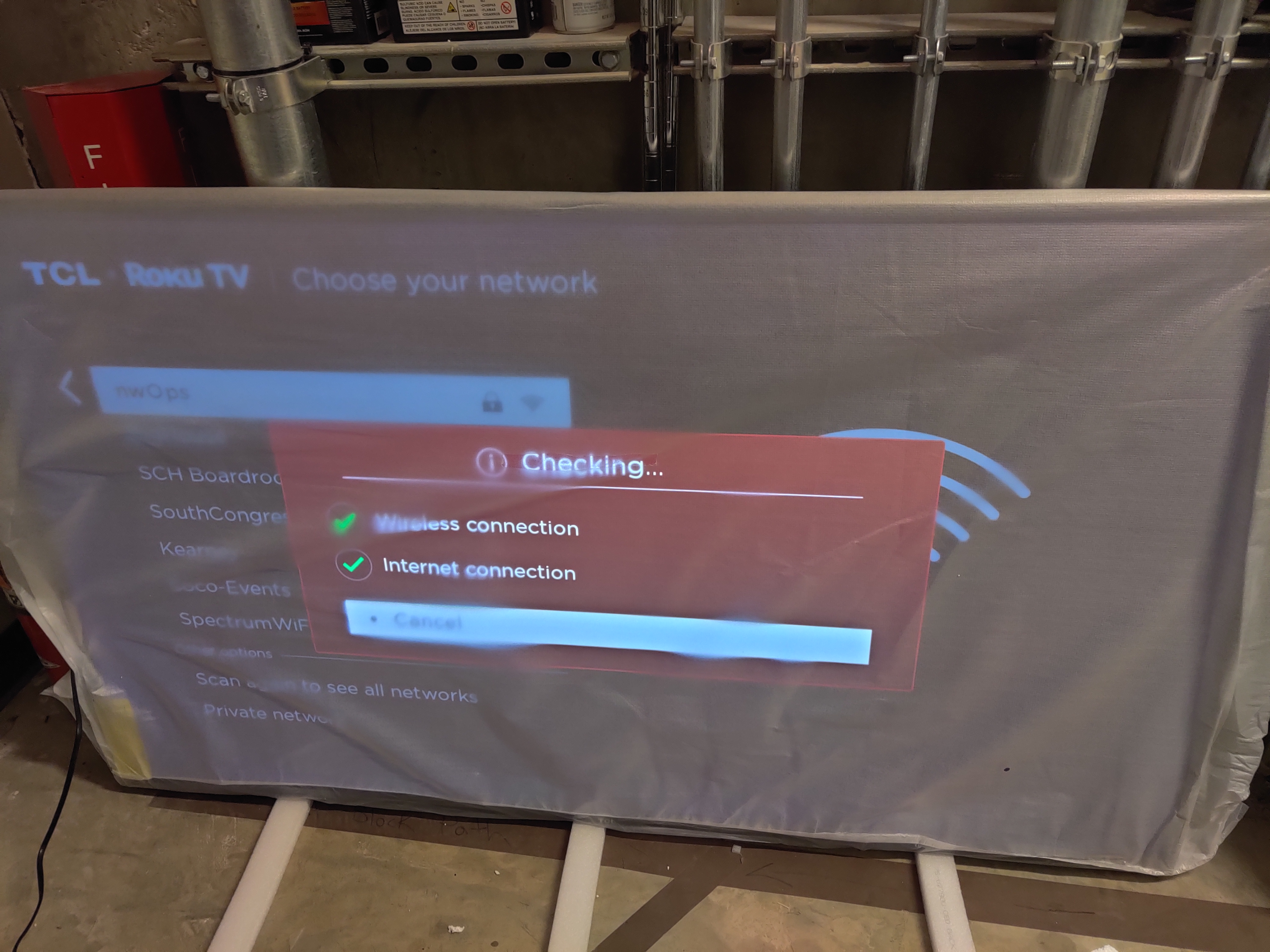
Give it a moment and it will inform you that the TV will check for and install software updates. Select OK when that screen appears.
The process will take several minutes. When the following activation screen appears, go to your computer:
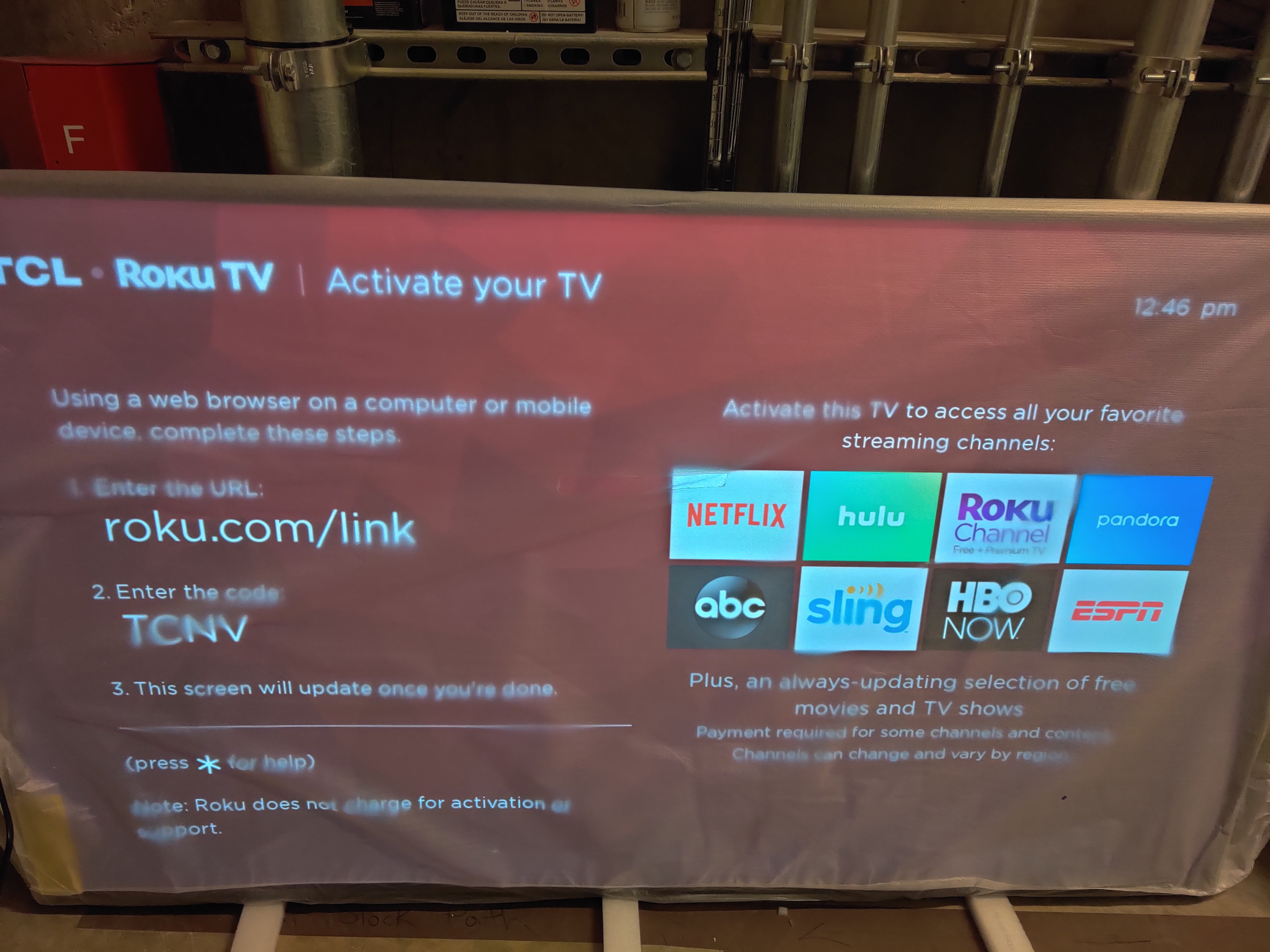
5. Activation
As the TV instructed, to go roku.com/link and sign in. Once signed in, click Activate a device in the top right corner to ensure you're on the correct page.
Note: You can also stop here and submit the activation code via a ticket and we will take over setup if needed.
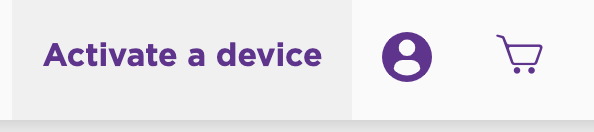
Enter the activation code displayed on the TV earlier.

Enter a name for the new device, following the scheme "SCH-[Room]-[TV size]". Since this one is going in Monroe and it's 65", the name is SCH-Monroe-65.
For the location, click the dropdown, click +Custom Name, and enter the room the TV is destined for. Agree to the terms and conditions and click Continue:
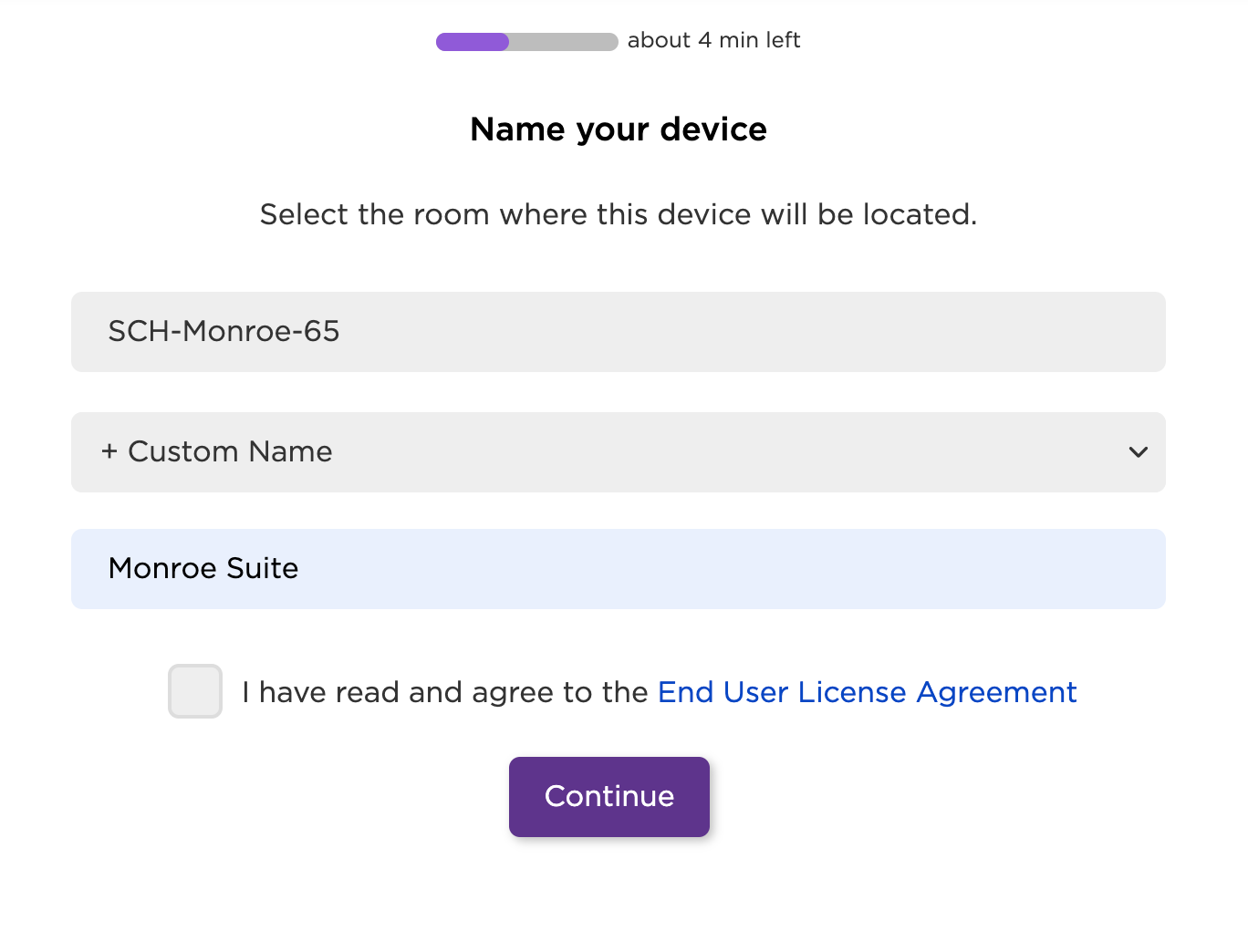
Roku will start offering you free trials; skip everything and get back to the My Account page.
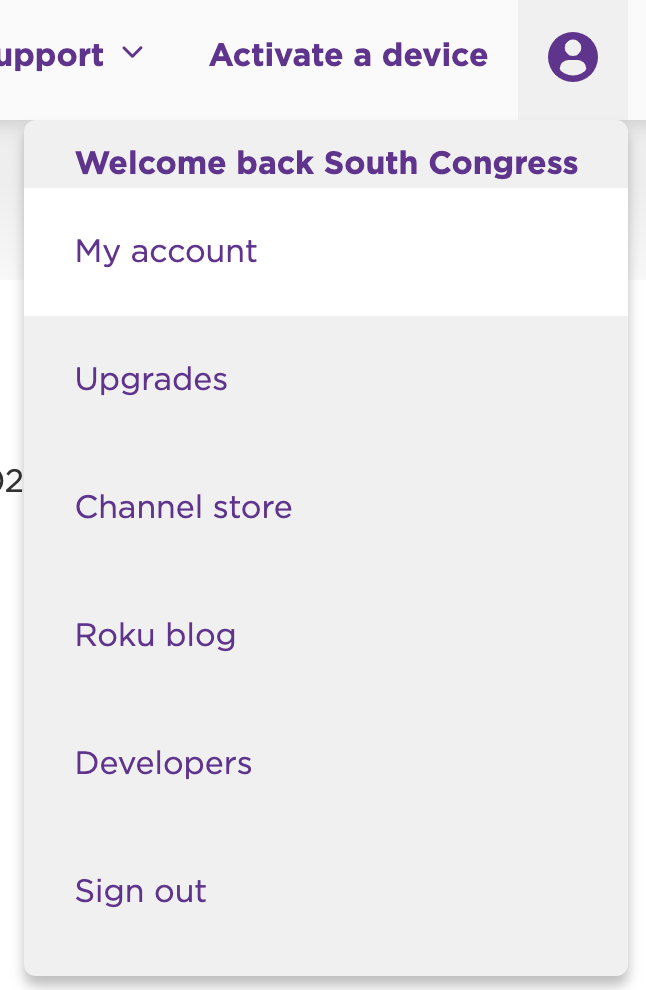
6. Guest Mode
Once on the My Account page, scroll to the bottom to see the list of devices. Find the one you're setting up and click Enable Guest Mode. You will be prompted to enter the Roku PIN, which will be provided by IT.
![]()
Once complete, click Customize Welcome Message:
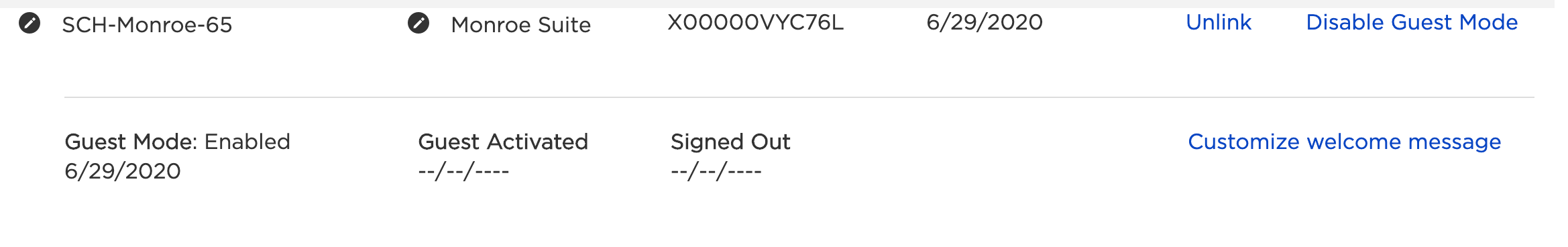
and set it to "Welcome to South Congress Hotel!", then click Publish/Save:
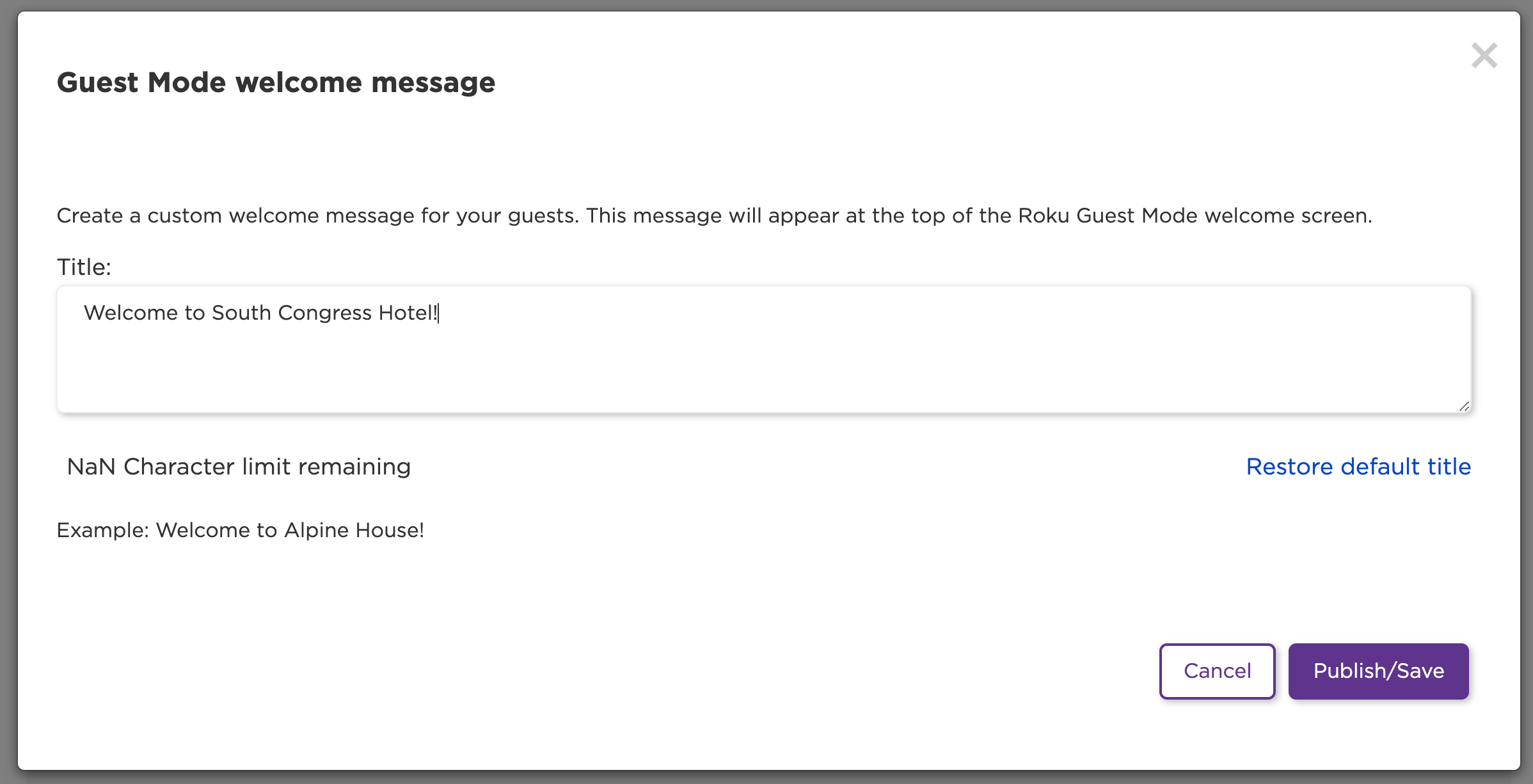
Verify that the screen shows what you're expecting, and if it does, you're done!