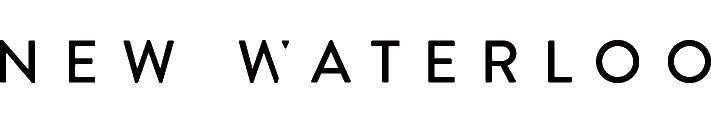Have on hand before beginning:
-Associate's first and last name
-Associate's SSN
-Associate's Export ID (usually 5 digits, obtained from HR)
1. Log into RDP, then into the Aloha Configuration Center.
2. From the grey menu bar, select Maintenance > Labor > Employees.
3. From the right hand options, select the DOWN ARROW from New, then select POS only.
4. Reassign the POS Employee Number to the last four digit of the new associate's SSN.
5. Enter the associate's last name, first name, and Export ID. The Export ID is the number assigned by HR and will be used to upload payroll data into HotSchedules.
6. Select the second tab “Status” and ensure that the Employment Status is “Active,” then select the correct Job Status (most will be full time or part time). Enter the correct start date.
7. Move to the third tab “Jobcodes” and assign the correct job codes by using “Add” on the right.
8. With each job code, the access level should be assigned. Generally, there is an access level to correspond with POS use needs. If there is no need for the associate to use the POS beyond the clock in/out function, select “None.”
9. Do not change settings under “Tax” or “Custom” tabs.
10. Select “Save” from the far right options.
11. In order to use new associate numbers in Aloha the day of adding them to the system, a POS Refresh must be performed.
- 54 Uživatelům pomohlo
Související články
Powered by WHMCompleteSolution