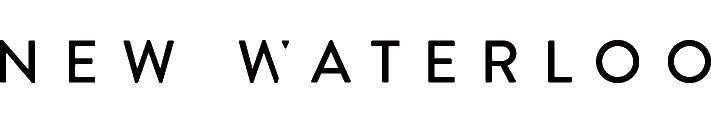1. Invalid Password, Try Again
The current setup at most of our locations only utilizes a user ID as login for the POS system (at least FOH). This means that if their current pin (or password) is not working it either means that the user doesn't exist in the database (unlikely) or that the Aloha server/database has, for whatever reason, given that user a password that is not the ID number.
To fix this follow the directions below:
1. Grab or be a manager
2. Swipe or login with a working manager account (or above)
3. Go to “wwt” button near the top right hand corner.
4. Go to functions (has key icon, near the bottom middle area)
5. Go to Employees
6. Go to Clear password
7. Find and choose the afflicted user.
8. Clear their password.
9. Try to log in with their ID number
10. It will then tell you that a manager cleared your password and you should be logged in.
*This works for both BOH and FOH users if they are having trouble logging into the FOH portion of the system (terminal login error)*
- aloha, invalid, password, invalid aloha password, try again
- 57 Корисниците го најдоа ова како корисно
Понудени резултати
Powered by WHMCompleteSolution