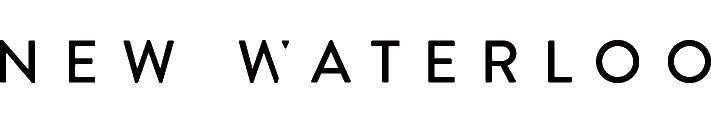From the Roku support site:
|
It is possible that your TV might get into a state where you cannot access the various menus, including the menu option that lets you perform a factory reset operation. If that happens, you can force the TV to reset by following the steps below:
NOTE: A factory reset returns the TV to its original, out-of-the-box state. Performing a factory reset will remove all stored personal data relating to your settings, network connections, Roku data, and menu preferences. Once completed, you must repeat the guided setup, reconnecting to the Internet, re-linking your Roku account, and reloading streaming channels. If applicable, you must also repeat the antenna TV setup (channel scan) and input configuration. |