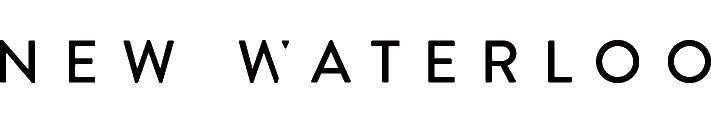Importing Playlists from Spotify into Soundtrack
This guide assumes that you're already signed into the Spotify account that has the playlist.
You'll need to be signed into the full-fat Spotify program, not the web version at play.spotify.com.
Sign into Soundtrack at https://business.soundtrackyourbrand.com/login.
You'll be greeted by the discover screen with featured playlists.
Click on create in the top menu.
Click Soundtrack from a playlist.
Pull up your Spotify window in front of your Soundtrack window so that you can see both.
Drag the name of the playlist from the Spotify sidebar into the Soundtrack window, like this:
Click the pencil to the right of New soundtrack to set a new name.
The naming convention is [Property] Playlist Name.
For example, for an Il Brutto playlist named Music, name it "[IB] Music".
After setting a name for the new soundtrack, click Save. You're done!