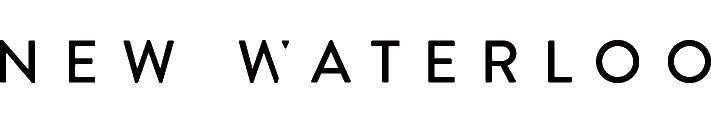From the homepage, go to the top-left menu, scroll down, and click Appointments.
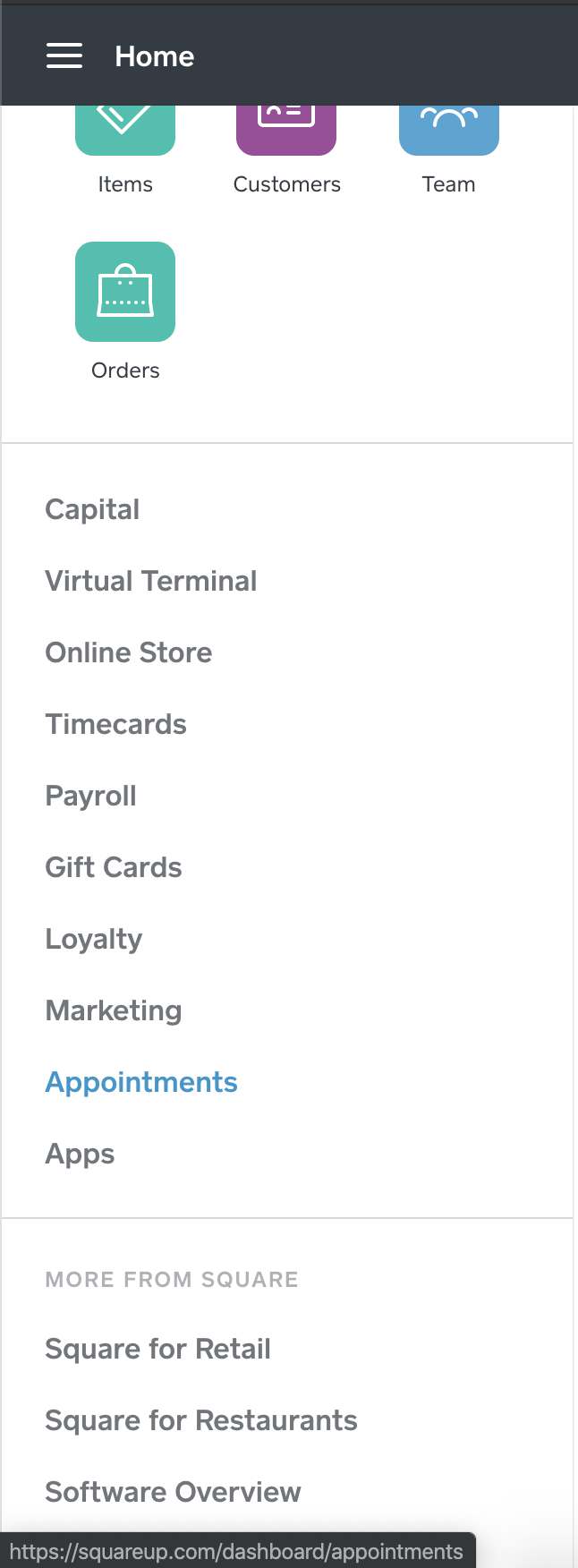
In the left sidebar, click Calendar.
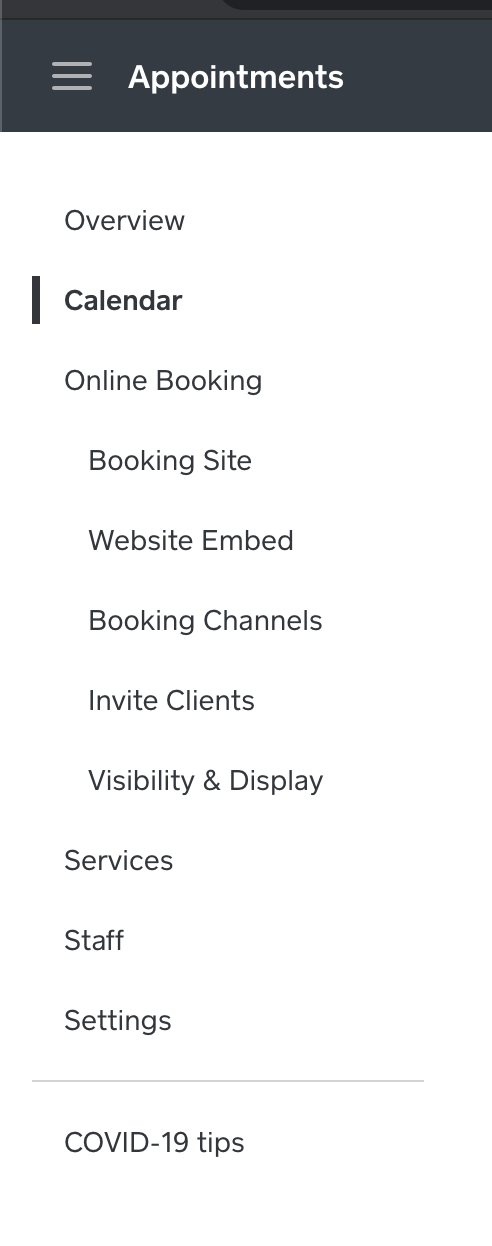
Set the calendar view to Combined to view all appointments.
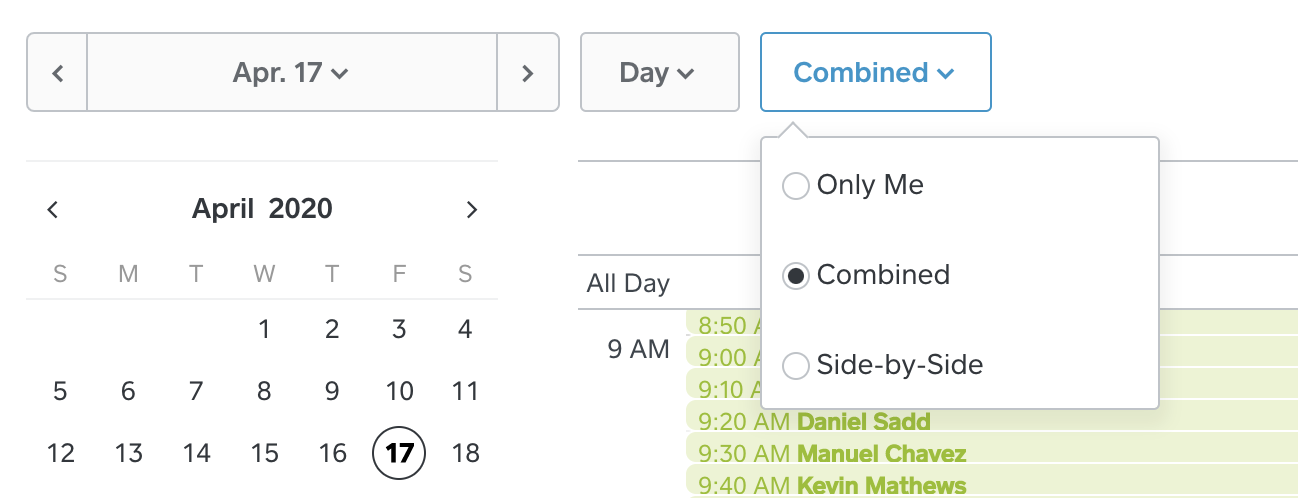
Click the appointment you wish to modify or cancel. Here, we'll click Brendan BeHanna for an example.
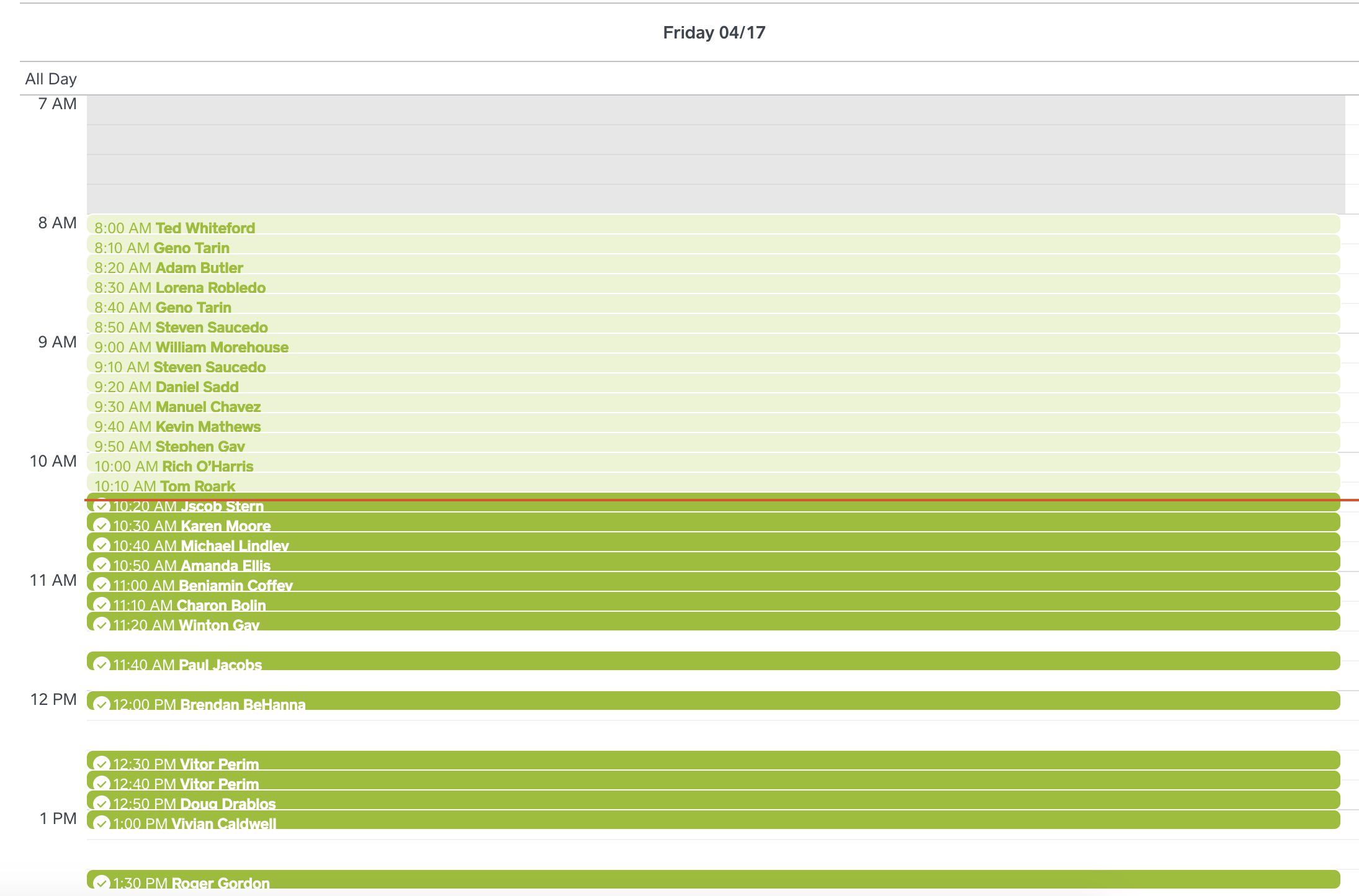
After clicking on an appointment, there will be a Cancel Appointment button at the top of the screen. If you want to cancel the appointment, click it.

Choose the notification method for the guest and add a cancellation reason. Here I've added something about rain. Click Cancel Appointment.
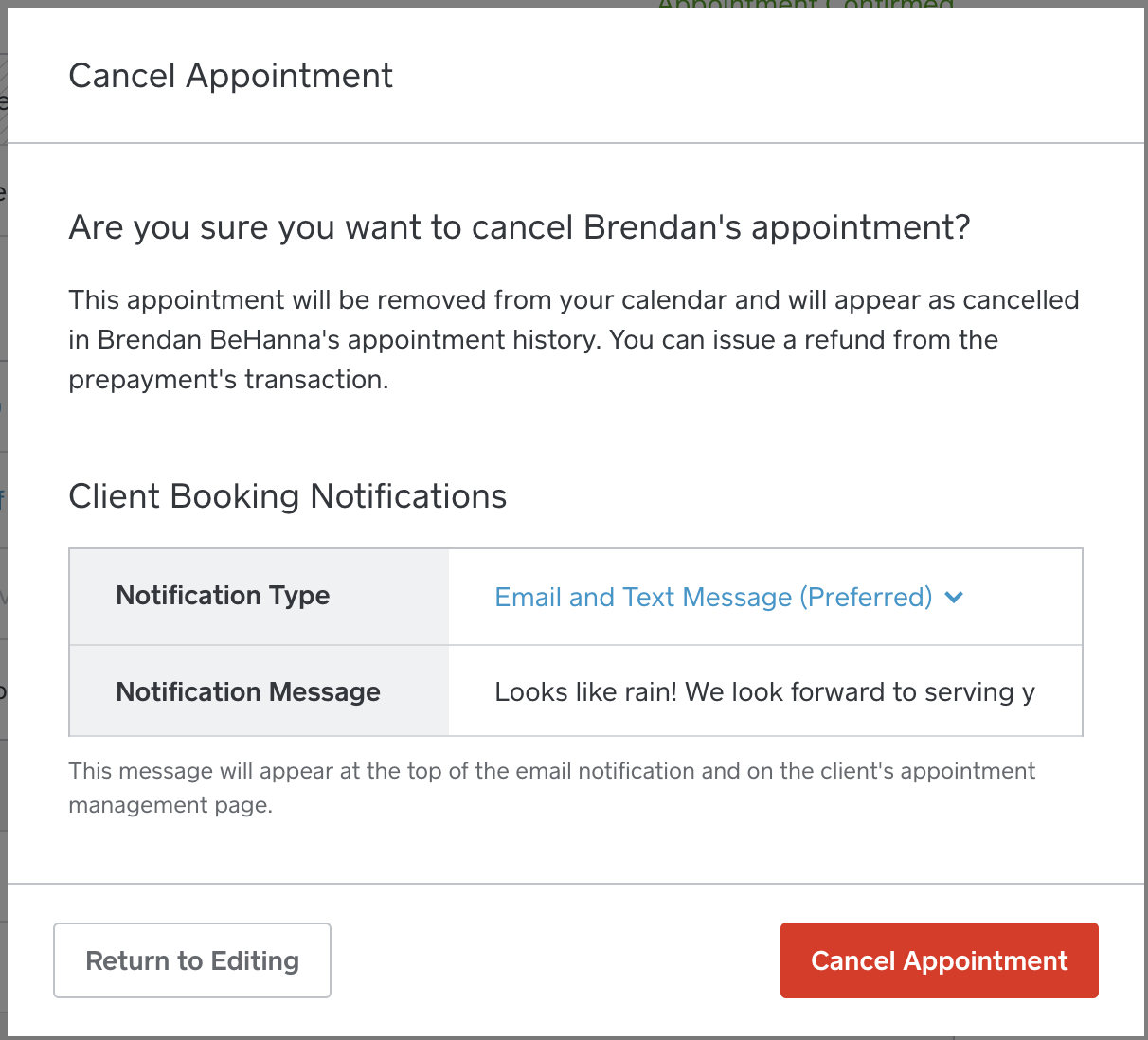
After clicking Cancel Appointment, at the top of the screen, an Issue Refund button will appear. If you want to issue a refund for this appointment, click it.
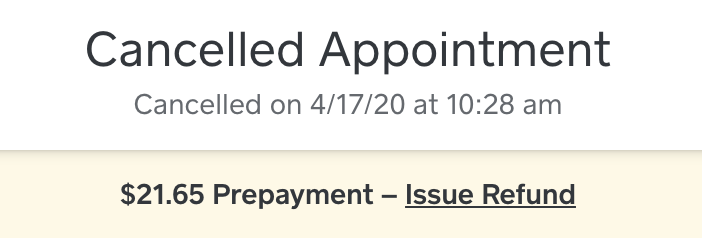
Clicking the Issue Refund button will open a new tab and open a sidebar on the right side of the screen. Click the Issue Refund button near the top of the right sidebar.
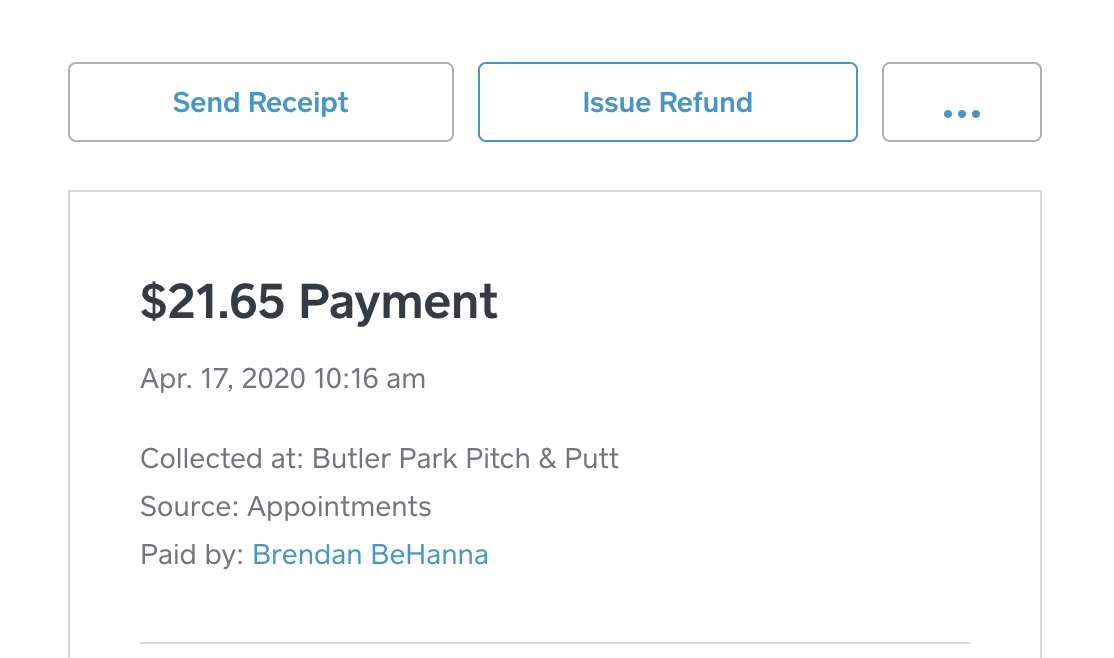
Select the item or items that you want to refund, and click Refund Items.
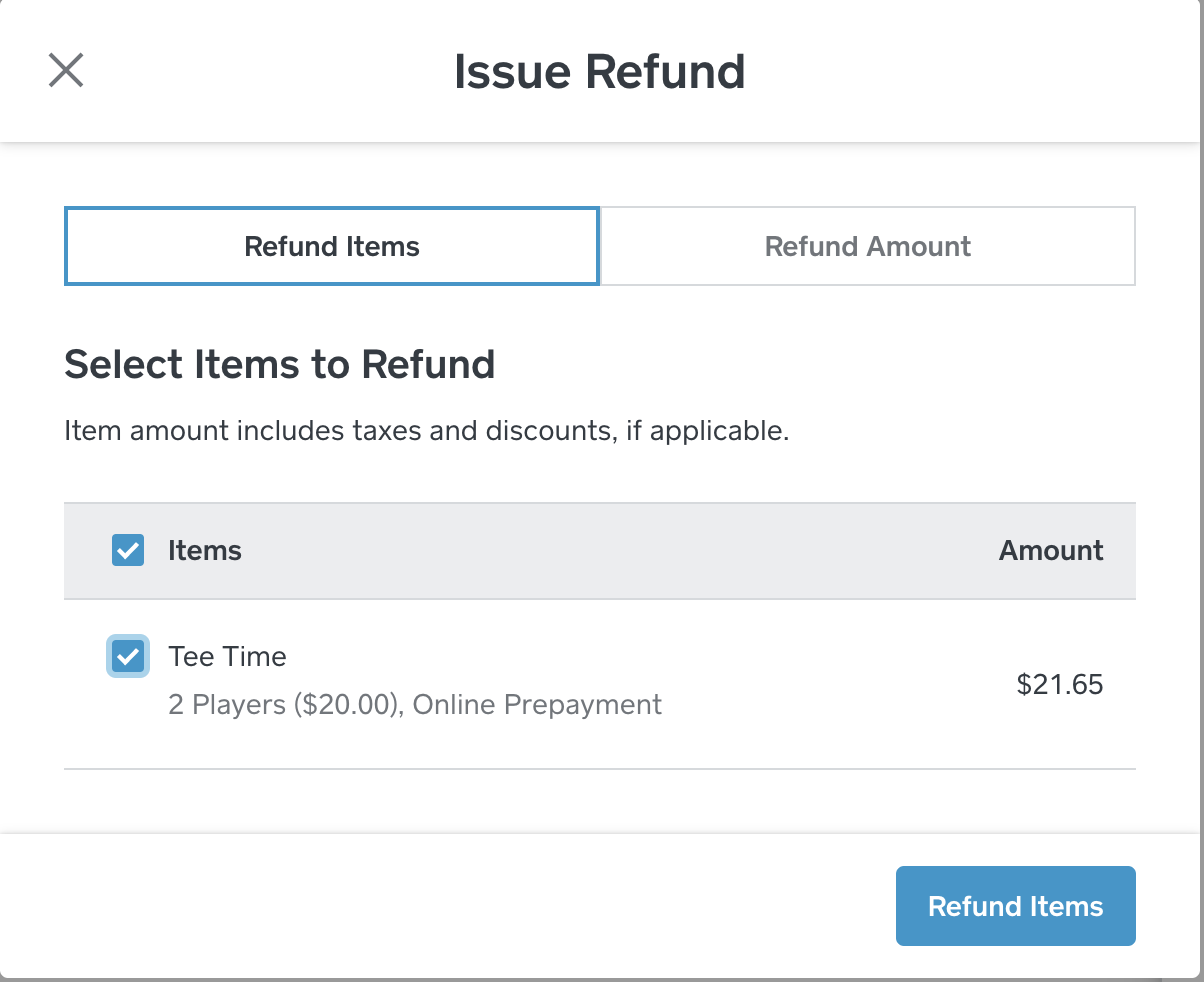
Select a reason for the refund, or select Other and enter your own, and click Issue Refund.
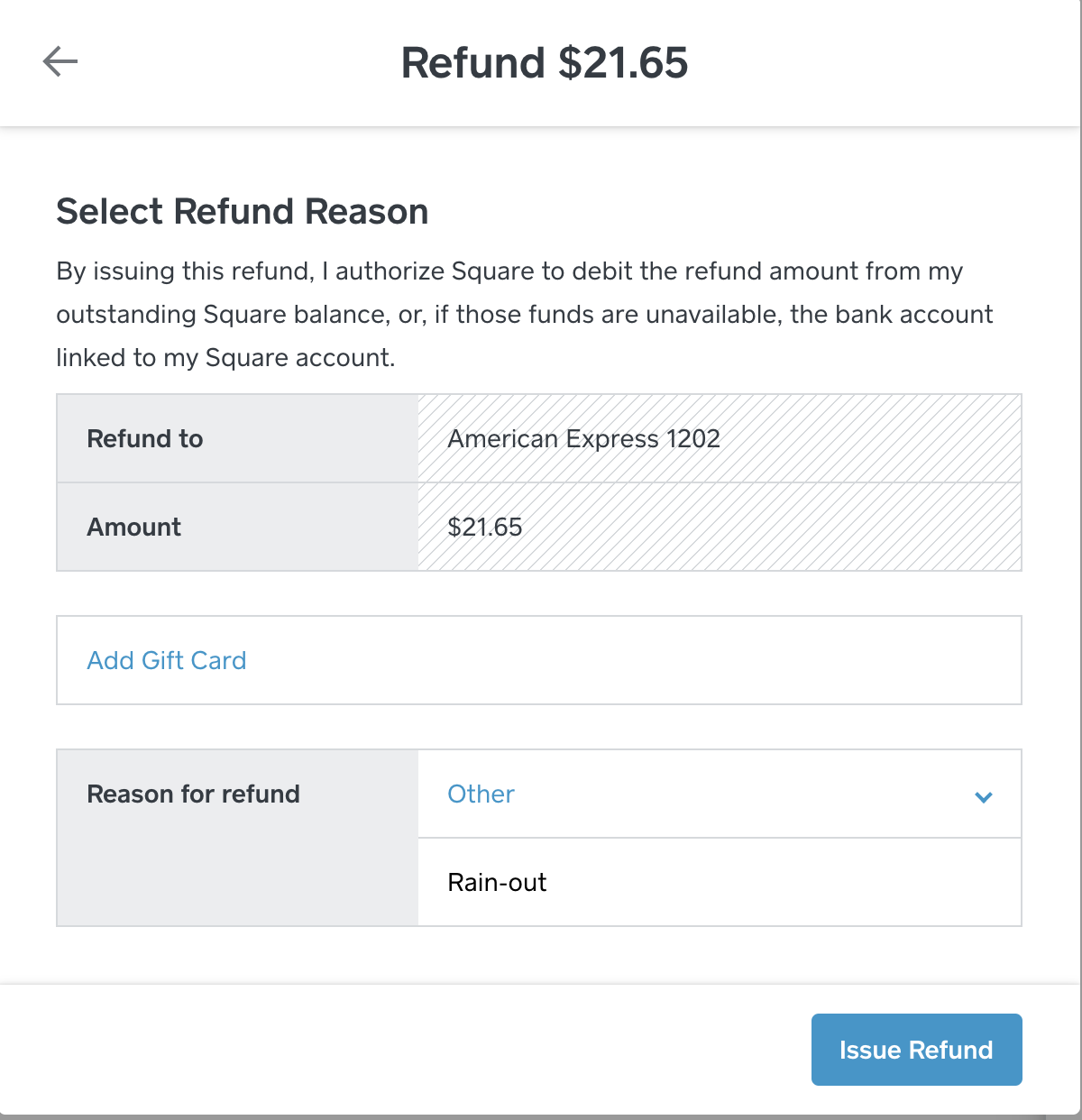
That's it!