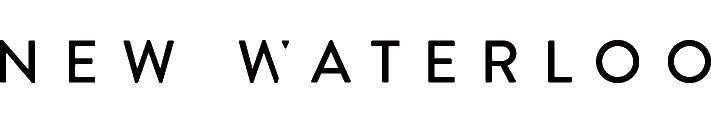Setting up a Hangouts Meet is an easy, frictionless process that makes it faster than ever to connect. For this example, we'll be going over telepresence in the Studio at SCH.
1. Connect to the SCH Studio Wi-Fi network. The password is located above the thermostat.
2. Start mirroring your display to the Studio TV using AirPlay.

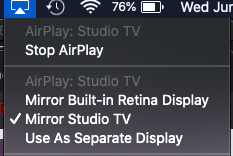
3. Go to https://meet.google.com/ and click Join or start a meeting.
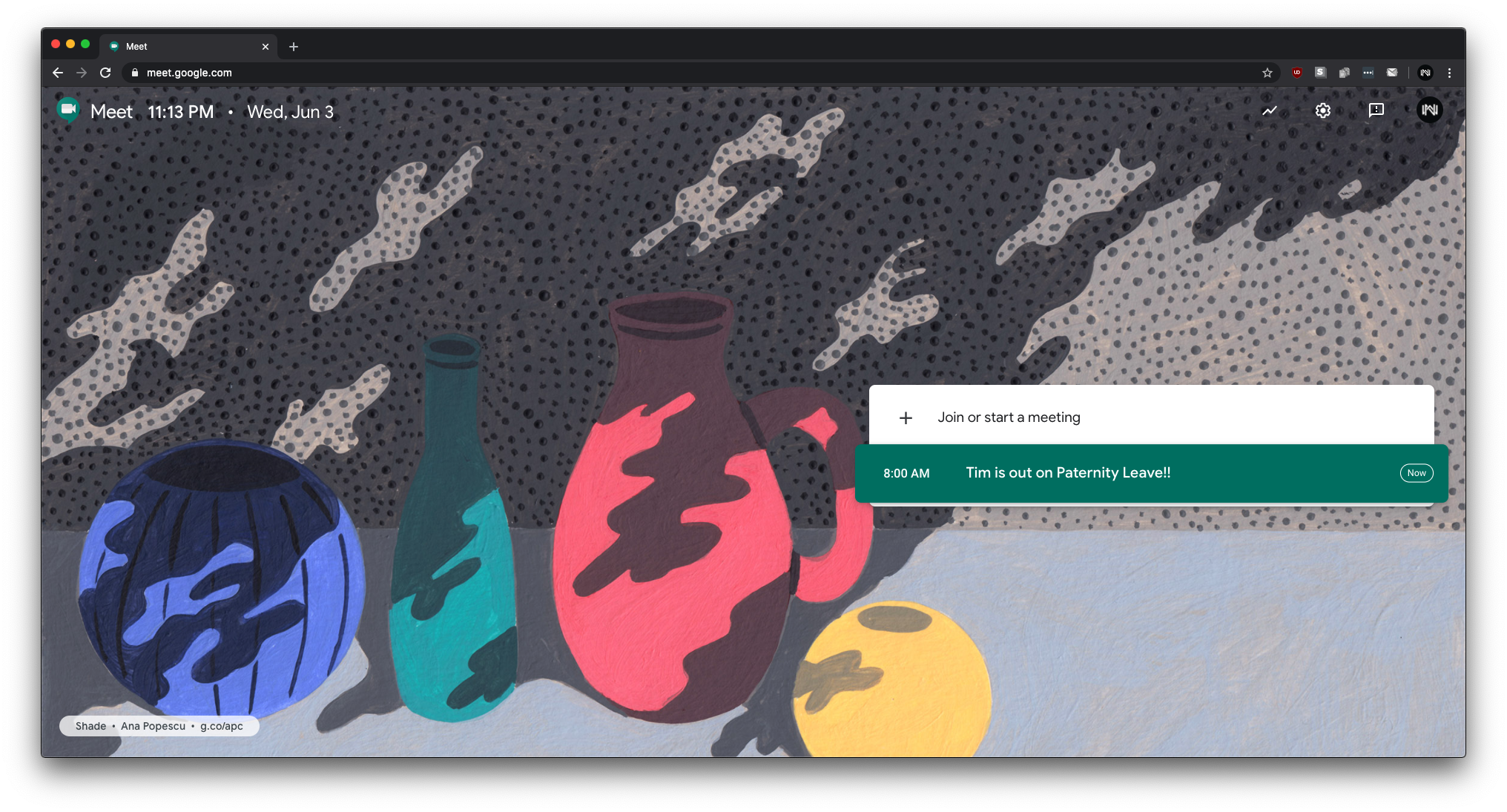
4. Give the meeting a name and click Continue.
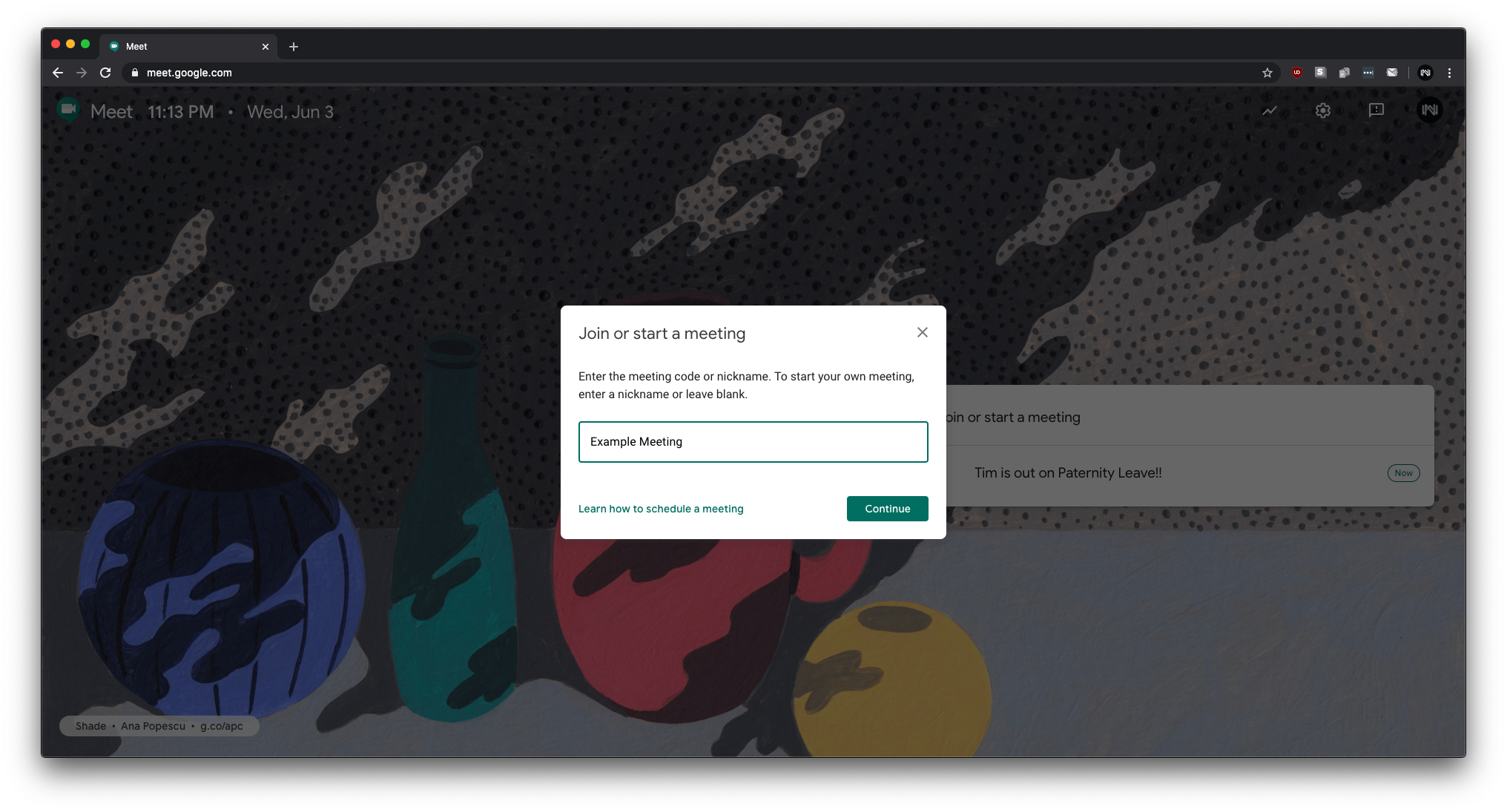
5. If you want to use your computer's microphone and camera, click Join Now. To share your screen immediately, click Present.
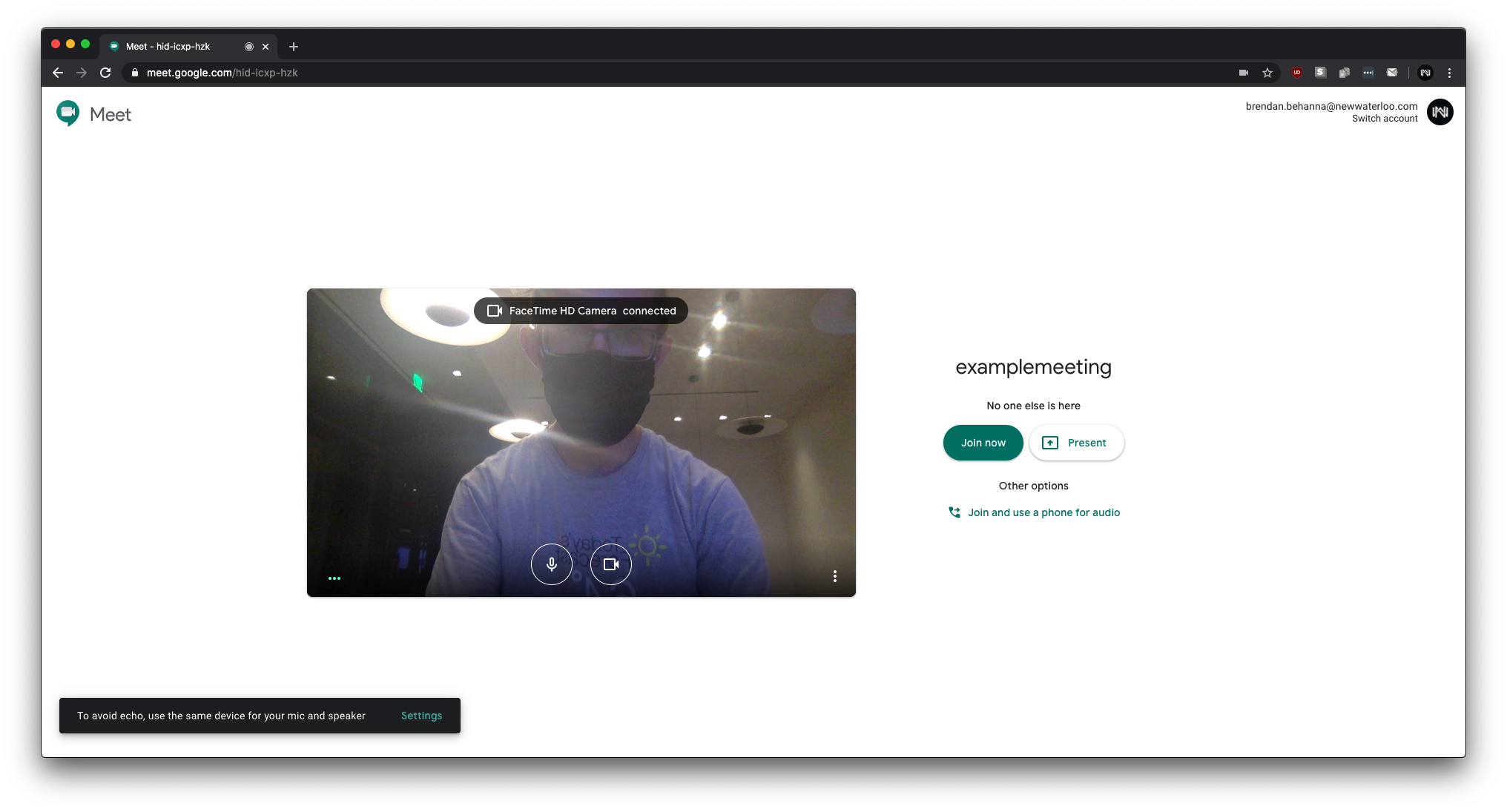
6. You will be presented with sharing info for the meeting. You can click Copy joining info to make it easier to share with others.
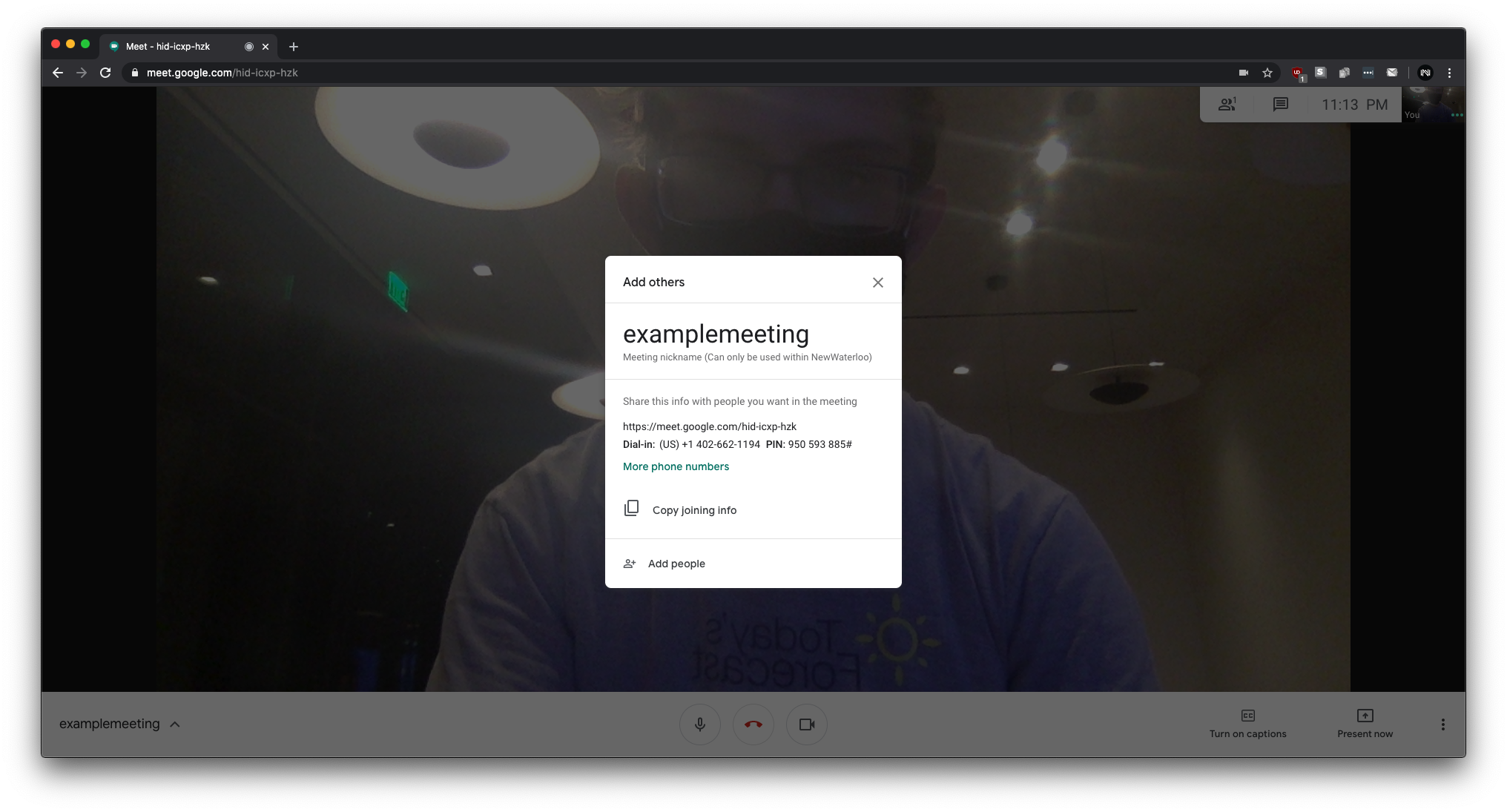
7. If someone whose Google account is not in your organization asks to join, you'll need to Admit them into the meeting.
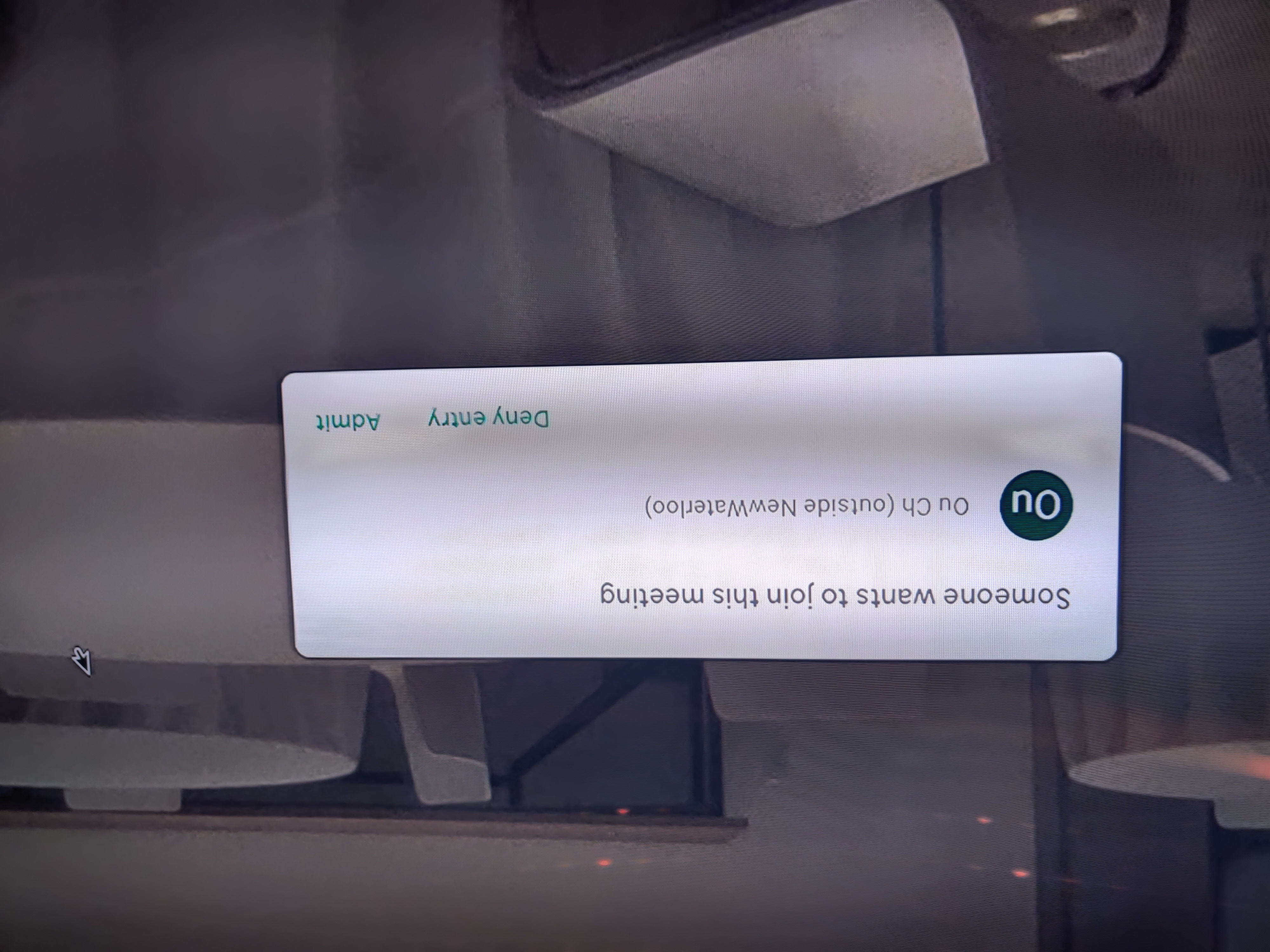
8. This is a setup which has been determined to provide good field of view and audio quality for Hangouts Meet sessions in the Studio.