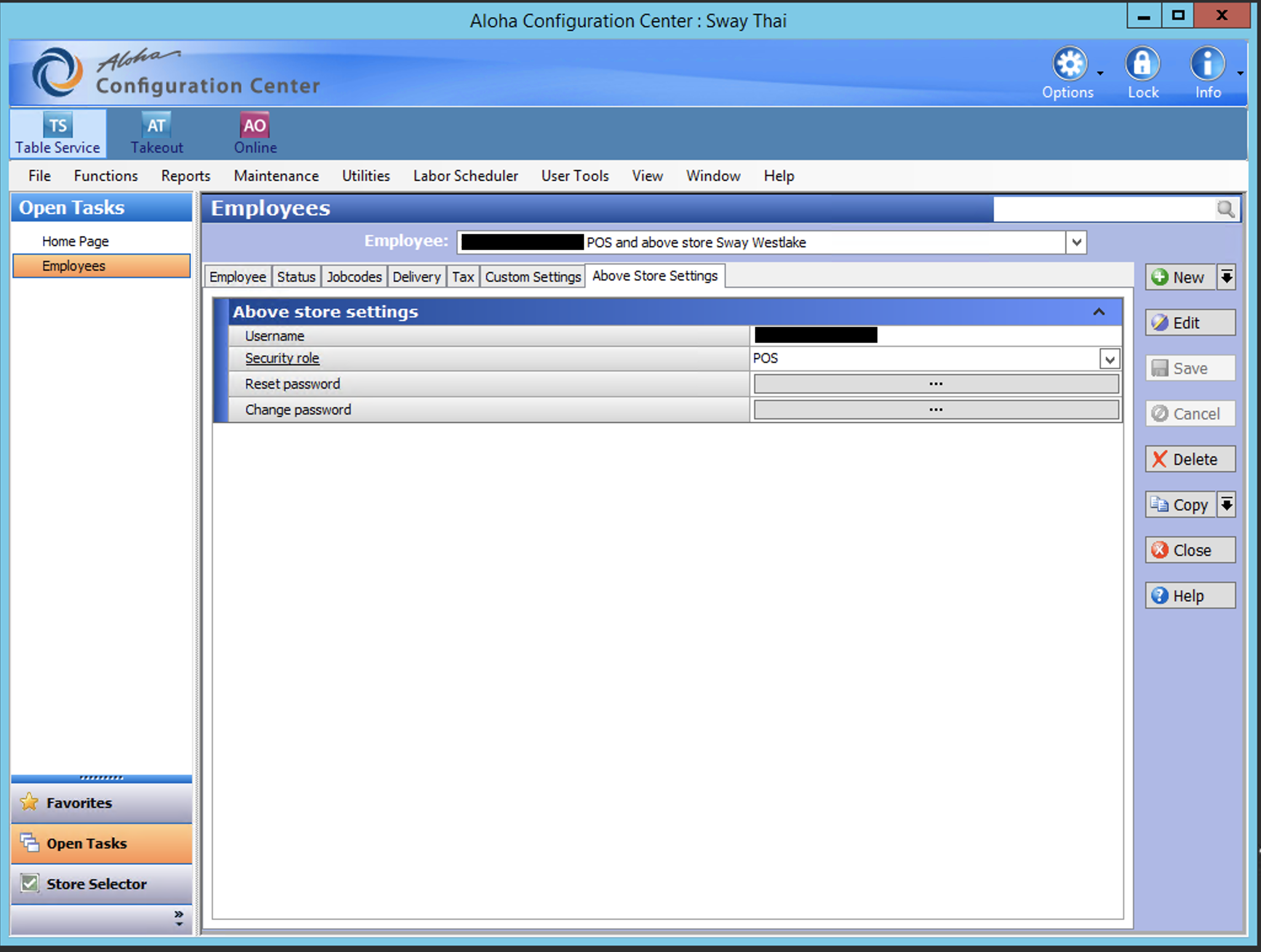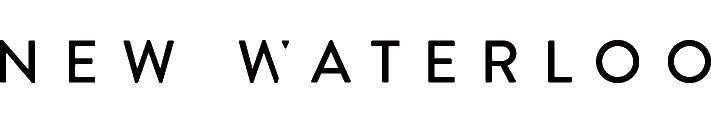- Log into Configuration Center/Aloha Manager and navigate to Maintenance -> Labor -> Employees.
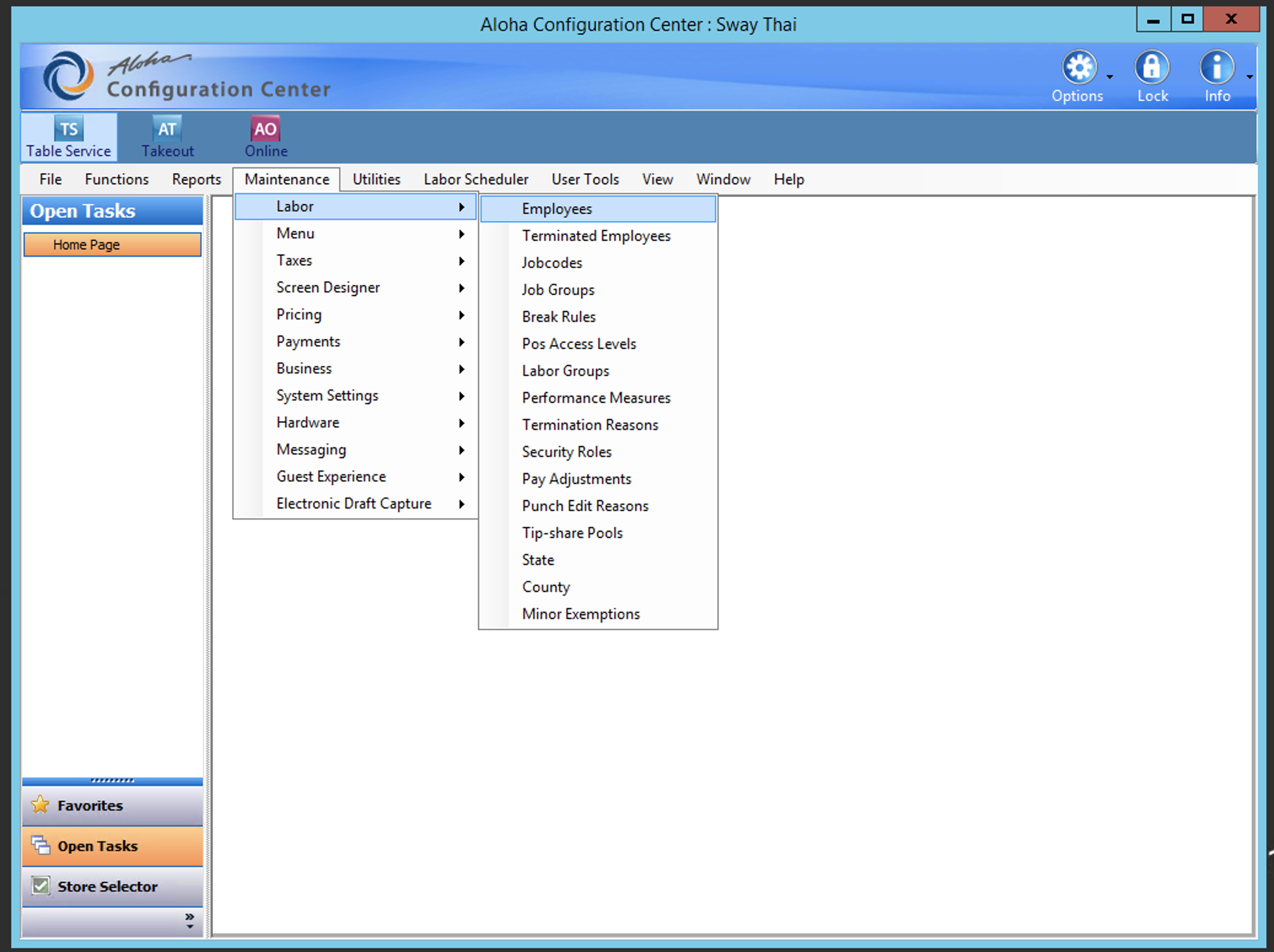
2. In the Employee tab, the System Access setting determines whether a user can only use POS or also use Above Store (Back of House) features.
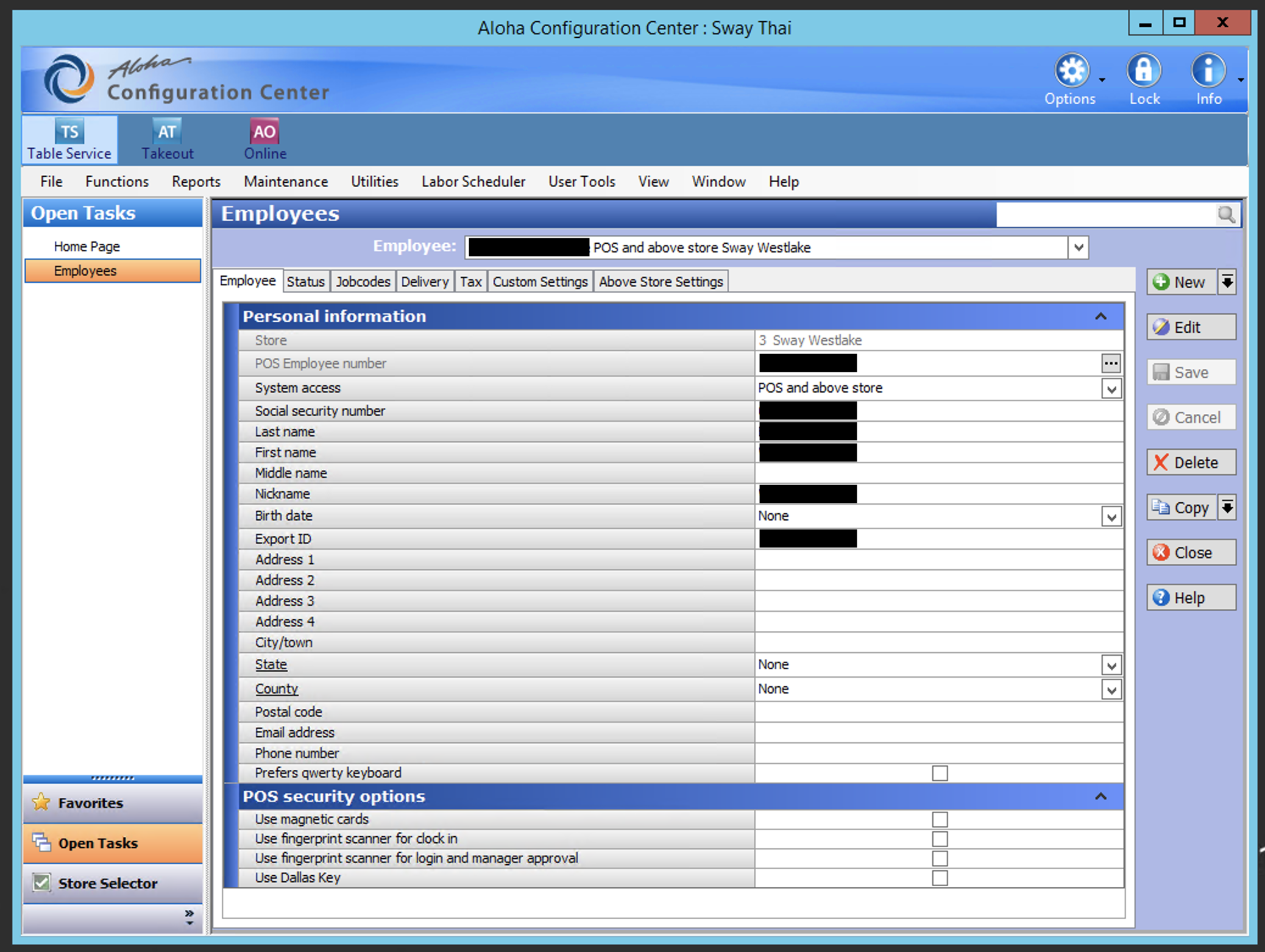
3. In the Jobcodes tab, the settings in the Jobcode and Access Level dropdowns determine what the user is able to see and use in POS.
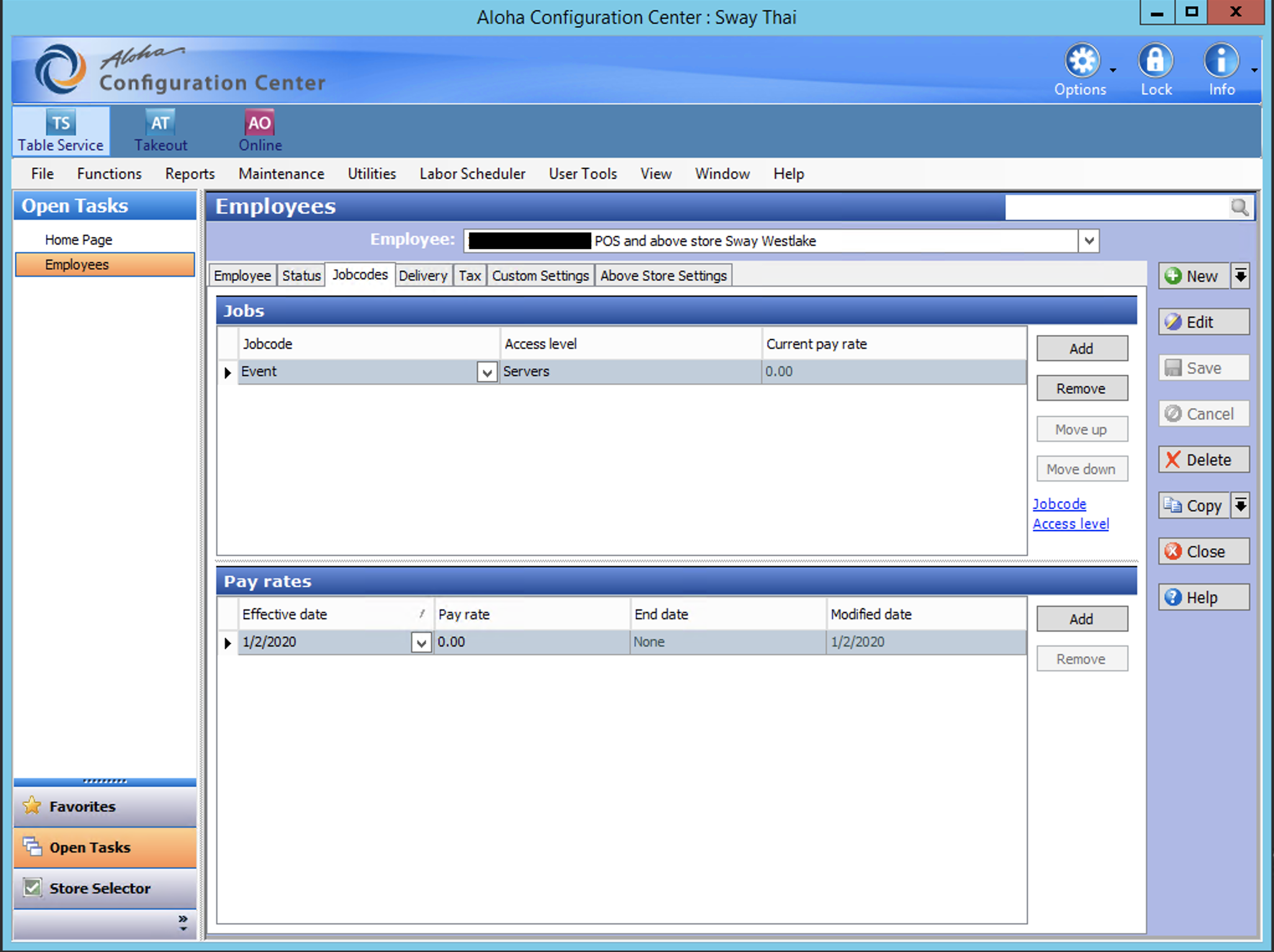
4. Finally, for users with POS and Above Store access, the Above Store Settings tab allows you to view and change settings regarding that user's BOH access.