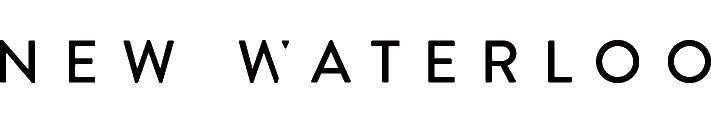To create a new autoresponder in SimpleTexting, follow these instructions:
Log into SimpleTexting with your credentials.

Click Autoresponders in the left sidebar. Click "+New Autoresponder".

Enter the desired details of your autoresponder. To set advanced settings such as only sending the responder on certain days of the week, check the "Advanced scheduling options" box.

Once you are satisfied with the settings, click "Save autoresponder". You're done!