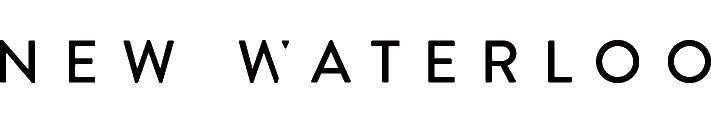Changing the Employee Discount
Log into Configuration Center (or Aloha Manager).
From the home screen, click the Maintenance menu, navigate to Payments, and click Comps.

Click the Comp: dropdown and select NW Employee (the number may vary by property).
Edit the Percent Off field in the Comp tab to the new desired value and click Save in the right-side menu.
A refresh is not required for this change.
All done!